Witam
Moja karta nie wykrywa zadnej sieci wifi, choc 2 pozostale kom. wykrywaja.
Od niedawna mam ubuntu 9.10 Netbook. jak narazie to dlamnie inny swiat.
szukalem o tymna forum ale albo nie umiem szukac albo nie ma takiego problemu.
jakis czas temu po awarii dysku twardego przeszedlem na Ubuntu. Nie umialem skonfigurowac tej karty.
problem rozwiazal sie samo istnie po przeinstalowanie na Mandrive i po ponownym powrocie na Ubuntu system sam wykryl, zainstalowal i uruchomil karte.
wszystko dzialalo jak nalezy do czasu.
w probie desperacji przeinstalowalem sysytem. Gdzies na forum przeczytalem ze ta karta czasem tworzy takie problemy i ze wystarczy wyjac Bateria na kilkadziesiat sekund by wszystko wrocilo do normy. Po reinstalce to jest juz bez znaczenia.
takie mam wyniki lspci
00:00.0 Host bridge: Intel Corporation Mobile 4 Series Chipset Memory Controller Hub (rev 07)
00:02.0 VGA compatible controller: Intel Corporation Mobile 4 Series Chipset Integrated Graphics Controller (rev 07)
00:02.1 Display controller: Intel Corporation Mobile 4 Series Chipset Integrated Graphics Controller (rev 07)
00:1a.0 USB Controller: Intel Corporation 82801I (ICH9 Family) USB UHCI Controller #4 (rev 03)
00:1a.1 USB Controller: Intel Corporation 82801I (ICH9 Family) USB UHCI Controller #5 (rev 03)
00:1a.2 USB Controller: Intel Corporation 82801I (ICH9 Family) USB UHCI Controller #6 (rev 03)
00:1a.7 USB Controller: Intel Corporation 82801I (ICH9 Family) USB2 EHCI Controller #2 (rev 03)
00:1b.0 Audio device: Intel Corporation 82801I (ICH9 Family) HD Audio Controller (rev 03)
00:1c.0 PCI bridge: Intel Corporation 82801I (ICH9 Family) PCI Express Port 1 (rev 03)
00:1c.1 PCI bridge: Intel Corporation 82801I (ICH9 Family) PCI Express Port 2 (rev 03)
00:1d.0 USB Controller: Intel Corporation 82801I (ICH9 Family) USB UHCI Controller #1 (rev 03)
00:1d.1 USB Controller: Intel Corporation 82801I (ICH9 Family) USB UHCI Controller #2 (rev 03)
00:1d.2 USB Controller: Intel Corporation 82801I (ICH9 Family) USB UHCI Controller #3 (rev 03)
00:1d.7 USB Controller: Intel Corporation 82801I (ICH9 Family) USB2 EHCI Controller #1 (rev 03)
00:1e.0 PCI bridge: Intel Corporation 82801 Mobile PCI Bridge (rev 93)
00:1f.0 ISA bridge: Intel Corporation ICH9M LPC Interface Controller (rev 03)
00:1f.2 SATA controller: Intel Corporation ICH9M/M-E SATA AHCI Controller (rev 03)
00:1f.3 SMBus: Intel Corporation 82801I (ICH9 Family) SMBus Controller (rev 03)
00:1f.6 Signal processing controller: Intel Corporation 82801I (ICH9 Family) Thermal Subsystem (rev 03)
01:00.0 Ethernet controller: Realtek Semiconductor Co., Ltd. RTL8101E/RTL8102E PCI Express Fast Ethernet controller (rev 02)
02:00.0 Ethernet controller: Atheros Communications Inc. AR5001 Wireless Network Adapter (rev 01)
lsusb
Bus 002 Device 001: ID 1d6b:0002 Linux Foundation 2.0 root hub
Bus 008 Device 001: ID 1d6b:0001 Linux Foundation 1.1 root hub
Bus 004 Device 001: ID 1d6b:0001 Linux Foundation 1.1 root hub
Bus 007 Device 002: ID 0a12:0001 Cambridge Silicon Radio, Ltd Bluetooth Dongle (HCI mode)
Bus 007 Device 001: ID 1d6b:0001 Linux Foundation 1.1 root hub
Bus 006 Device 001: ID 1d6b:0001 Linux Foundation 1.1 root hub
Bus 005 Device 001: ID 1d6b:0001 Linux Foundation 1.1 root hub
Bus 001 Device 002: ID 0bda:0158 Realtek Semiconductor Corp. Mass Stroage Device
Bus 001 Device 003: ID 04f2:b091 Chicony Electronics Co., Ltd
Bus 001 Device 001: ID 1d6b:0002 Linux Foundation 2.0 root hub
Bus 003 Device 001: ID 1d6b:0001 Linux Foundation 1.1 root hub
lspci -v
00:00.0 Host bridge: Intel Corporation Mobile 4 Series Chipset Memory Controller Hub (rev 07)
Subsystem: Hewlett-Packard Company Device 360b
Flags: bus master, fast devsel, latency 0
Capabilities: <access denied>
Kernel driver in use: agpgart-intel
Kernel modules: intel-agp
00:02.0 VGA compatible controller: Intel Corporation Mobile 4 Series Chipset Integrated Graphics Controller (rev 07)
Subsystem: Hewlett-Packard Company Device 360b
Flags: bus master, fast devsel, latency 0, IRQ 28
Memory at 90000000 (64-bit, non-prefetchable)
Memory at 80000000 (64-bit, prefetchable)
I/O ports at 5110
Capabilities: <access denied>
Kernel driver in use: i915
Kernel modules: i915
00:02.1 Display controller: Intel Corporation Mobile 4 Series Chipset Integrated Graphics Controller (rev 07)
Subsystem: Hewlett-Packard Company Device 360b
Flags: bus master, fast devsel, latency 0
Memory at 92500000 (64-bit, non-prefetchable)
Capabilities: <access denied>
00:1a.0 USB Controller: Intel Corporation 82801I (ICH9 Family) USB UHCI Controller #4 (rev 03)
Subsystem: Hewlett-Packard Company Device 360b
Flags: bus master, medium devsel, latency 0, IRQ 18
I/O ports at 50e0
Capabilities: <access denied>
Kernel driver in use: uhci_hcd
00:1a.1 USB Controller: Intel Corporation 82801I (ICH9 Family) USB UHCI Controller #5 (rev 03)
Subsystem: Hewlett-Packard Company Device 360b
Flags: bus master, medium devsel, latency 0, IRQ 19
I/O ports at 50c0
Capabilities: <access denied>
Kernel driver in use: uhci_hcd
00:1a.2 USB Controller: Intel Corporation 82801I (ICH9 Family) USB UHCI Controller #6 (rev 03)
Subsystem: Hewlett-Packard Company Device 360b
Flags: bus master, medium devsel, latency 0, IRQ 17
I/O ports at 50a0
Capabilities: <access denied>
Kernel driver in use: uhci_hcd
00:1a.7 USB Controller: Intel Corporation 82801I (ICH9 Family) USB2 EHCI Controller #2 (rev 03) (prog-if 20)
Subsystem: Hewlett-Packard Company Device 360b
Flags: bus master, medium devsel, latency 0, IRQ 18
Memory at 94705c00 (32-bit, non-prefetchable)
Capabilities: <access denied>
Kernel driver in use: ehci_hcd
00:1b.0 Audio device: Intel Corporation 82801I (ICH9 Family) HD Audio Controller (rev 03)
Subsystem: Hewlett-Packard Company Device 360b
Flags: bus master, fast devsel, latency 0, IRQ 22
Memory at 94700000 (64-bit, non-prefetchable)
Capabilities: <access denied>
Kernel driver in use: HDA Intel
Kernel modules: snd-hda-intel
00:1c.0 PCI bridge: Intel Corporation 82801I (ICH9 Family) PCI Express Port 1 (rev 03)
Flags: bus master, fast devsel, latency 0
Bus: primary=00, secondary=01, subordinate=01, sec-latency=0
I/O behind bridge: 00003000-00004fff
Memory behind bridge: 93700000-946fffff
Prefetchable memory behind bridge: 0000000090400000-00000000914fffff
Capabilities: <access denied>
Kernel driver in use: pcieport-driver
Kernel modules: shpchp
00:1c.1 PCI bridge: Intel Corporation 82801I (ICH9 Family) PCI Express Port 2 (rev 03)
Flags: bus master, fast devsel, latency 0
Bus: primary=00, secondary=02, subordinate=02, sec-latency=0
I/O behind bridge: 00002000-00002fff
Memory behind bridge: 92600000-936fffff
Prefetchable memory behind bridge: 0000000091500000-00000000924fffff
Capabilities: <access denied>
Kernel driver in use: pcieport-driver
Kernel modules: shpchp
00:1d.0 USB Controller: Intel Corporation 82801I (ICH9 Family) USB UHCI Controller #1 (rev 03)
Subsystem: Hewlett-Packard Company Device 360b
Flags: bus master, medium devsel, latency 0, IRQ 18
I/O ports at 5080
Capabilities: <access denied>
Kernel driver in use: uhci_hcd
00:1d.1 USB Controller: Intel Corporation 82801I (ICH9 Family) USB UHCI Controller #2 (rev 03)
Subsystem: Hewlett-Packard Company Device 360b
Flags: bus master, medium devsel, latency 0, IRQ 19
I/O ports at 5060 [size=200]
Capabilities: <access denied>
Kernel driver in use: uhci_hcd
00:1d.2 USB Controller: Intel Corporation 82801I (ICH9 Family) USB UHCI Controller #3 (rev 03)
Subsystem: Hewlett-Packard Company Device 360b
Flags: bus master, medium devsel, latency 0, IRQ 17
I/O ports at 5040 [size=200]
Capabilities: <access denied>
Kernel driver in use: uhci_hcd
00:1d.7 USB Controller: Intel Corporation 82801I (ICH9 Family) USB2 EHCI Controller #1 (rev 03) (prog-if 20)
Subsystem: Hewlett-Packard Company Device 360b
Flags: bus master, medium devsel, latency 0, IRQ 18
Memory at 94705800 (32-bit, non-prefetchable) [size=1K]
Capabilities: <access denied>
Kernel driver in use: ehci_hcd
00:1e.0 PCI bridge: Intel Corporation 82801 Mobile PCI Bridge (rev 93) (prog-if 01)
Flags: bus master, fast devsel, latency 0
Bus: primary=00, secondary=03, subordinate=03, sec-latency=32
Capabilities: <access denied>
00:1f.0 ISA bridge: Intel Corporation ICH9M LPC Interface Controller (rev 03)
Subsystem: Hewlett-Packard Company Device 360b
Flags: bus master, medium devsel, latency 0
Capabilities: <access denied>
Kernel modules: iTCO_wdt
00:1f.2 SATA controller: Intel Corporation ICH9M/M-E SATA AHCI Controller (rev 03) (prog-if 01)
Subsystem: Hewlett-Packard Company Device 360b
Flags: bus master, 66MHz, medium devsel, latency 0, IRQ 26
I/O ports at 5108 [size=200]
I/O ports at 511c [size=134]
I/O ports at 5100 [size=200]
I/O ports at 5118 [size=134]
I/O ports at 5020 [size=200]
Memory at 94705000 (32-bit, non-prefetchable) [size=2K]
Capabilities: <access denied>
Kernel driver in use: ahci
00:1f.3 SMBus: Intel Corporation 82801I (ICH9 Family) SMBus Controller (rev 03)
Subsystem: Hewlett-Packard Company Device 360b
Flags: medium devsel, IRQ 11
Memory at 94706000 (64-bit, non-prefetchable) [size=200]
I/O ports at 5000 [size=200]
Kernel modules: i2c-i801
00:1f.6 Signal processing controller: Intel Corporation 82801I (ICH9 Family) Thermal Subsystem (rev 03)
Subsystem: Hewlett-Packard Company Device 360b
Flags: fast devsel, IRQ 11
Memory at 94704000 (64-bit, non-prefetchable) [size=4K]
Capabilities: <access denied>
01:00.0 Ethernet controller: Realtek Semiconductor Co., Ltd. RTL8101E/RTL8102E PCI Express Fast Ethernet controller (rev 02)
Subsystem: Hewlett-Packard Company Device 360b
Flags: bus master, fast devsel, latency 0, IRQ 27
I/O ports at 3000 [size=200]
Memory at 90410000 (64-bit, prefetchable) [size=4K]
Memory at 90400000 (64-bit, prefetchable) [size=64K]
Expansion ROM at 90420000 [disabled] [size=128K]
Capabilities: <access denied>
Kernel driver in use: r8169
Kernel modules: r8169
02:00.0 Ethernet controller: Atheros Communications Inc. AR5001 Wireless Network Adapter (rev 01)
Subsystem: Hewlett-Packard Company Device 137b
Flags: bus master, fast devsel, latency 0, IRQ 17
Memory at 92600000 (64-bit, non-prefetchable) [size=64K]
Capabilities: <access denied>
Kernel driver in use: ath5k
Kernel modules: ath5k
sudo ifconfig -a
eth0 Link encap:Ethernet HWaddr 00:1f:16:58:ec:2d
inet addr:81.82.101.151 Bcast:81.82.103.255 Mask:255.255.248.0
inet6 addr: fe80::21f:16ff:fe58:ec2d/64 Scope:Link
UP BROADCAST RUNNING MULTICAST MTU:1500 Metric:1
RX packets:197741 errors:0 dropped:0 overruns:0 frame:0
TX packets:88907 errors:0 dropped:0 overruns:0 carrier:0
collisions:0 txqueuelen:1000
RX bytes:253882636 (253.8 MB) TX bytes:6644486 (6.6 MB)
Interrupt:27 Base address:0xc000
lo Link encap:Local Loopback
inet addr:127.0.0.1 Mask:255.0.0.0
inet6 addr: ::1/128 Scope:Host
UP LOOPBACK RUNNING MTU:16436 Metric:1
RX packets:4 errors:0 dropped:0 overruns:0 frame:0
TX packets:4 errors:0 dropped:0 overruns:0 carrier:0
collisions:0 txqueuelen:0
RX bytes:240 (240.0 B) TX bytes:240 (240.0 B)
pan0 Link encap:Ethernet HWaddr 4e:d8:1a:33:4b:f7
BROADCAST MULTICAST MTU:1500 Metric:1
RX packets:0 errors:0 dropped:0 overruns:0 frame:0
TX packets:0 errors:0 dropped:0 overruns:0 carrier:0
collisions:0 txqueuelen:0
RX bytes:0 (0.0 B) TX bytes:0 (0.0 B)
wlan0 Link encap:Ethernet HWaddr 00:24:2b:1a:3a:c9
UP BROADCAST MULTICAST MTU:1500 Metric:1
RX packets:0 errors:0 dropped:0 overruns:0 frame:0
TX packets:0 errors:0 dropped:0 overruns:0 carrier:0
collisions:0 txqueuelen:1000
RX bytes:0 (0.0 B) TX bytes:0 (0.0 B)
wmaster0 Link encap:UNSPEC HWaddr 00-24-2B-1A-3A-C9-00-00-00-00-00-00-00-00-00-00
UP RUNNING MTU:0 Metric:1
RX packets:0 errors:0 dropped:0 overruns:0 frame:0
TX packets:0 errors:0 dropped:0 overruns:0 carrier:0
collisions:0 txqueuelen:1000
RX bytes:0 (0.0 B) TX bytes:0 (0.0 B)
iwconfig
lo no wireless extensions.
eth0 no wireless extensions.
wmaster0 no wireless extensions.
wlan0 IEEE 802.11bg ESSID:""
Mode:Managed Frequency:2.412 GHz Access Point: Not-Associated
Tx-Power=20 dBm
Retry long limit:7 RTS thr:off Fragment thr:off
Encryption key:off
Power Management:off
Link Quality:0 Signal level:0 Noise level:0
Rx invalid nwid:0 Rx invalid crypt:0 Rx invalid frag:0
Tx excessive retries:0 Invalid misc:0 Missed beacon:0
pan0 no wireless extensions.
iwlist wlan0 scan
wlan0 No scan results
sudo apt-get install firmware-iwlwifi
Czytanie list pakietów... Gotowe
Budowanie drzewa zależności
Odczyt informacji o stanie... Gotowe
E: Nie udało się odnaleźć pakietu firmware-iwlwifi
sudo apt-get install linux-backports-modules-karmic-generic
Czytanie list pakietów... Gotowe
Budowanie drzewa zależności
Odczyt informacji o stanie... Gotowe
Następujące pakiety zostały zainstalowane automatycznie i nie są już więcej wymagane:
linux-headers-2.6.31-14 linux-headers-2.6.31-14-generic
Aby je usunąć należy użyć "apt-get autoremove".
Zostaną zainstalowane następujące dodatkowe pakiety:
linux-backports-modules-2.6.31-20-generic
Zostaną zainstalowane następujące NOWE pakiety:
linux-backports-modules-2.6.31-20-generic linux-backports-modules-karmic-generic
0 aktualizowanych, 2 nowo instalowanych, 0 usuwanych i 0 nieaktualizowanych.
Konieczne pobranie 1561kB archiwów.
Po tej operacji zostanie dodatkowo użyte 4809kB miejsca na dysku.
Kontynuować [T/n]? t
Pob: 1 http://pl.archive.ubuntu.com karmic-updates/main linux-backports-modules-2.6.31-20-generic 2.6.31-20.22 [1558kB]
Pob: 2 http://pl.archive.ubuntu.com karmic-updates/main linux-backports-modules-karmic-generic 2.6.31.20.33 [3450B]
Pobrano 1561kB w 2s (568kB/s)
Zaznaczenie poprzednio niezaznaczonego pakietu linux-backports-modules-2.6.31-20-generic.
(Odczytywanie bazy danych ... 135372 plików i katalogów obecnie zainstalowanych.)
Rozpakowanie linux-backports-modules-2.6.31-20-generic (z .../linux-backports-modules-2.6.31-20-generic_2.6.31-20.22_i386.deb) ...
Zaznaczenie poprzednio niezaznaczonego pakietu linux-backports-modules-karmic-generic.
Rozpakowanie linux-backports-modules-karmic-generic (z .../linux-backports-modules-karmic-generic_2.6.31.20.33_i386.deb) ...
Konfigurowanie linux-backports-modules-2.6.31-20-generic (2.6.31-20.22) ...
update-initramfs: Generating /boot/initrd.img-2.6.31-20-generic
Konfigurowanie linux-backports-modules-karmic-generic (2.6.31.20.33) ...
ariel@ariel-laptop:~$ firmware-iwlwifi
firmware-iwlwifi: command not found
ariel@ariel-laptop:~$ sudo apt-get install firmware-iwlwifi
Czytanie list pakietów... Gotowe
Budowanie drzewa zależności
Odczyt informacji o stanie... Gotowe
E: Nie udało się odnaleźć pakietu firmware-iwlwifi
lspci -k | grep '02:00.0' -A1
02:00.0 Ethernet controller: Atheros Communications Inc. AR5001 Wireless Network Adapter (rev 01)
Kernel driver in use: ath5k
Nie wiem co i jak mam robic
proszeo o porade i szczegolowe instrukcje
z gory dziekuje
rtl 5101 nie dziala
- Semerchet
- Serdeczny Borsuk
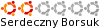
- Posty: 173
- Rejestracja: 10 gru 2006, 12:01
- Płeć: Mężczyzna
- Wersja Ubuntu: inny OS
- Środowisko graficzne: KDE Plasma
- Architektura: x86
- Kontakt:
Odp: rtl 5101 nie dziala
Cholewka trochę to długawe.
Ps. Machnij to w jakieś tagi (code, quote) bo jest to mało czytelne.
Jakim menedżerem łączysz się?? Sieć jest wykrywana lecz według tego nie podałeś nazwy w ustawieniach (nazwy sieci). Zobacz co jeszcze wyrzuci iwlist scan.wlan0 IEEE 802.11bg ESSID:""
Mode:Managed Frequency:2.412 GHz Access Point: Not-Associated
Tx-Power=20 dBm
Retry long limit:7 RTS thr:off Fragment thr:off
Encryption key:off
Power Management:off
Link Quality:0 Signal level:0 Noise level:0
Rx invalid nwid:0 Rx invalid crypt:0 Rx invalid frag:0
Tx excessive retries:0 Invalid misc:0 Missed beacon:0
Ps. Machnij to w jakieś tagi (code, quote) bo jest to mało czytelne.
http://www.4x4suzukisamurai.pl/reklama/index.html
http://www.4x4suzukisamurai.pl/pawel/index.html
http://www.4x4suzukisamurai.pl/pawel/index.html
-
Fenixlbn
- Piegowaty Guziec
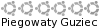
- Posty: 2
- Rejestracja: 12 lut 2010, 15:53
- Płeć: Mężczyzna
- Wersja Ubuntu: 9.10
- Środowisko graficzne: Brak
- Architektura: x86
Odp: rtl 5101 nie dziala
lspci :
01:00.0 Ethernet controller: Realtek Semiconductor Co., Ltd. RTL8101E/RTL8102E PCI Express Fast Ethernet controller (rev 02)
02:00.0 Ethernet controller: Atheros Communications Inc. AR5001 Wireless Network Adapter (rev 01)
lsusb:
lsusb
Bus 008 Device 001: ID 1d6b:0001 Linux Foundation 1.1 root hub
Bus 006 Device 001: ID 1d6b:0001 Linux Foundation 1.1 root hub
Bus 007 Device 002: ID 0a12:0001 Cambridge Silicon Radio, Ltd Bluetooth Dongle (HCI mode)
Bus 007 Device 001: ID 1d6b:0001 Linux Foundation 1.1 root hub
Bus 005 Device 001: ID 1d6b:0001 Linux Foundation 1.1 root hub
Bus 001 Device 003: ID 04f2:b091 Chicony Electronics Co., Ltd
Bus 001 Device 002: ID 0bda:0158 Realtek Semiconductor Corp. Mass Stroage Device
Bus 001 Device 001: ID 1d6b:0002 Linux Foundation 2.0 root hub
Bus 004 Device 001: ID 1d6b:0001 Linux Foundation 1.1 root hub
Bus 002 Device 001: ID 1d6b:0002 Linux Foundation 2.0 root hub
Bus 003 Device 001: ID 1d6b:0001 Linux Foundation 1.1 root hub
lspci -v:
01:00.0 Ethernet controller: Realtek Semiconductor Co., Ltd. RTL8101E/RTL8102E PCI Express Fast Ethernet controller (rev 02)
Subsystem: Hewlett-Packard Company Device 360b
Flags: bus master, fast devsel, latency 0, IRQ 27
I/O ports at 3000
Memory at 90410000 (64-bit, prefetchable)
Memory at 90400000 (64-bit, prefetchable)
Expansion ROM at 90420000 [disabled]
Capabilities: <access denied>
Kernel driver in use: r8169
Kernel modules: r8169
02:00.0 Ethernet controller: Atheros Communications Inc. AR5001 Wireless Network Adapter (rev 01)
Subsystem: Hewlett-Packard Company Device 137b
Flags: bus master, fast devsel, latency 0, IRQ 17
Memory at 92600000 (64-bit, non-prefetchable)
Capabilities: <access denied>
Kernel driver in use: ath5k
Kernel modules: ath5k
sudo ifconfig -a :
eth0 Link encap:Ethernet HWaddr 00:1f:16:58:ec:2d
inet addr:81.82.97.180 Bcast:81.82.103.255 Mask:255.255.248.0
inet6 addr: fe80::21f:16ff:fe58:ec2d/64 Scope:Link
UP BROADCAST RUNNING MULTICAST MTU:1500 Metric:1
RX packets:5199 errors:0 dropped:0 overruns:0 frame:0
TX packets:2892 errors:0 dropped:0 overruns:0 carrier:0
collisions:0 txqueuelen:1000
RX bytes:3394353 (3.3 MB) TX bytes:636619 (636.6 KB)
Interrupt:27 Base address:0xe000
lo Link encap:Local Loopback
inet addr:127.0.0.1 Mask:255.0.0.0
inet6 addr: ::1/128 Scope:Host
UP LOOPBACK RUNNING MTU:16436 Metric:1
RX packets:0 errors:0 dropped:0 overruns:0 frame:0
TX packets:0 errors:0 dropped:0 overruns:0 carrier:0
collisions:0 txqueuelen:0
RX bytes:0 (0.0 B) TX bytes:0 (0.0 B)
pan0 Link encap:Ethernet HWaddr 8e:72:9e:ed:90:e4
BROADCAST MULTICAST MTU:1500 Metric:1
RX packets:0 errors:0 dropped:0 overruns:0 frame:0
TX packets:0 errors:0 dropped:0 overruns:0 carrier:0
collisions:0 txqueuelen:0
RX bytes:0 (0.0 B) TX bytes:0 (0.0 B)
wlan0 Link encap:Ethernet HWaddr 00:24:2b:1a:3a:c9
UP BROADCAST MULTICAST MTU:1500 Metric:1
RX packets:0 errors:0 dropped:0 overruns:0 frame:0
TX packets:0 errors:0 dropped:0 overruns:0 carrier:0
collisions:0 txqueuelen:1000
RX bytes:0 (0.0 B) TX bytes:0 (0.0 B)
iwconfig
iwconfig
lo no wireless extensions.
eth0 no wireless extensions.
wlan0 IEEE 802.11bg Mode:Managed Access Point: Not-Associated
Tx-Power=20 dBm
Retry long limit:7 RTS thr:off Fragment thr:off
Power Management:off
pan0 no wireless extensions.
wlan0 No scan results
lspci -k | grep '02:00.0' -A1
lspci -k | grep '02:00.0' -A1
02:00.0 Ethernet controller: Atheros Communications Inc. AR5001 Wireless Network Adapter (rev 01)
Kernel driver in use: ath5k
02:00.0 Ethernet controller: Atheros Communications Inc. AR5001 Wireless Network Adapter (rev 01)
bash: błąd składni przy nieoczekiwanym znaczniku `('
****@*****-laptop:~$ Kernel driver in use: ath5k
iwlist scan
lo Interface doesn't support scanning.
eth0 Interface doesn't support scanning.
wlan0 No scan results
pan0 Interface doesn't support scanning.
uzywam Aplet NetworkManager 0.7.996
gdy zakladalem internet mialem Kablowke z biegiem czasu musialem zakupic router by moc podlaczyc 2 a z czasem i 3 kom.
nie majac pojecia o routerach posluchalem sie sprzedawcy ( niestety )
mam sitecom wl 161 ktory po podlaczeniu do niego kablowki zacza nadawac 2 sieci jedna zakodowana droga otwarta.
ubuntu nie wykrywa zadnej sieci a wykrywal wczesniej
dzisiaj tak sobie poszukalem i znalazlem ciekawa zecz/ otoz moj router jest stworzony do wspolpracy z Vista i xp - moze to dlatego nie widzi sieci



Kod: Zaznacz cały
02:00.0 Ethernet controller: Atheros Communications Inc. AR5001 Wireless Network Adapter (rev 01)
lsusb:
lsusb
Bus 008 Device 001: ID 1d6b:0001 Linux Foundation 1.1 root hub
Bus 006 Device 001: ID 1d6b:0001 Linux Foundation 1.1 root hub
Bus 007 Device 002: ID 0a12:0001 Cambridge Silicon Radio, Ltd Bluetooth Dongle (HCI mode)
Bus 007 Device 001: ID 1d6b:0001 Linux Foundation 1.1 root hub
Bus 005 Device 001: ID 1d6b:0001 Linux Foundation 1.1 root hub
Bus 001 Device 003: ID 04f2:b091 Chicony Electronics Co., Ltd
Bus 001 Device 002: ID 0bda:0158 Realtek Semiconductor Corp. Mass Stroage Device
Bus 001 Device 001: ID 1d6b:0002 Linux Foundation 2.0 root hub
Bus 004 Device 001: ID 1d6b:0001 Linux Foundation 1.1 root hub
Bus 002 Device 001: ID 1d6b:0002 Linux Foundation 2.0 root hub
Bus 003 Device 001: ID 1d6b:0001 Linux Foundation 1.1 root hub
Kod: Zaznacz cały
01:00.0 Ethernet controller: Realtek Semiconductor Co., Ltd. RTL8101E/RTL8102E PCI Express Fast Ethernet controller (rev 02)
Subsystem: Hewlett-Packard Company Device 360b
Flags: bus master, fast devsel, latency 0, IRQ 27
I/O ports at 3000
Memory at 90410000 (64-bit, prefetchable)
Memory at 90400000 (64-bit, prefetchable)
Expansion ROM at 90420000 [disabled]
Capabilities: <access denied>
Kernel driver in use: r8169
Kernel modules: r8169
02:00.0 Ethernet controller: Atheros Communications Inc. AR5001 Wireless Network Adapter (rev 01)
Subsystem: Hewlett-Packard Company Device 137b
Flags: bus master, fast devsel, latency 0, IRQ 17
Memory at 92600000 (64-bit, non-prefetchable)
Capabilities: <access denied>
Kernel driver in use: ath5k
Kernel modules: ath5k
Kod: Zaznacz cały
eth0 Link encap:Ethernet HWaddr 00:1f:16:58:ec:2d
inet addr:81.82.97.180 Bcast:81.82.103.255 Mask:255.255.248.0
inet6 addr: fe80::21f:16ff:fe58:ec2d/64 Scope:Link
UP BROADCAST RUNNING MULTICAST MTU:1500 Metric:1
RX packets:5199 errors:0 dropped:0 overruns:0 frame:0
TX packets:2892 errors:0 dropped:0 overruns:0 carrier:0
collisions:0 txqueuelen:1000
RX bytes:3394353 (3.3 MB) TX bytes:636619 (636.6 KB)
Interrupt:27 Base address:0xe000
lo Link encap:Local Loopback
inet addr:127.0.0.1 Mask:255.0.0.0
inet6 addr: ::1/128 Scope:Host
UP LOOPBACK RUNNING MTU:16436 Metric:1
RX packets:0 errors:0 dropped:0 overruns:0 frame:0
TX packets:0 errors:0 dropped:0 overruns:0 carrier:0
collisions:0 txqueuelen:0
RX bytes:0 (0.0 B) TX bytes:0 (0.0 B)
pan0 Link encap:Ethernet HWaddr 8e:72:9e:ed:90:e4
BROADCAST MULTICAST MTU:1500 Metric:1
RX packets:0 errors:0 dropped:0 overruns:0 frame:0
TX packets:0 errors:0 dropped:0 overruns:0 carrier:0
collisions:0 txqueuelen:0
RX bytes:0 (0.0 B) TX bytes:0 (0.0 B)
wlan0 Link encap:Ethernet HWaddr 00:24:2b:1a:3a:c9
UP BROADCAST MULTICAST MTU:1500 Metric:1
RX packets:0 errors:0 dropped:0 overruns:0 frame:0
TX packets:0 errors:0 dropped:0 overruns:0 carrier:0
collisions:0 txqueuelen:1000
RX bytes:0 (0.0 B) TX bytes:0 (0.0 B)
Kod: Zaznacz cały
iwconfig
lo no wireless extensions.
eth0 no wireless extensions.
wlan0 IEEE 802.11bg Mode:Managed Access Point: Not-Associated
Tx-Power=20 dBm
Retry long limit:7 RTS thr:off Fragment thr:off
Power Management:off
pan0 no wireless extensions.
iwlist wlan0 scan
wlan0 No scan results
Kod: Zaznacz cały
lspci -k | grep '02:00.0' -A1
02:00.0 Ethernet controller: Atheros Communications Inc. AR5001 Wireless Network Adapter (rev 01)
Kernel driver in use: ath5k
02:00.0 Ethernet controller: Atheros Communications Inc. AR5001 Wireless Network Adapter (rev 01)
bash: błąd składni przy nieoczekiwanym znaczniku `('
****@*****-laptop:~$ Kernel driver in use: ath5k
Kod: Zaznacz cały
lo Interface doesn't support scanning.
eth0 Interface doesn't support scanning.
wlan0 No scan results
pan0 Interface doesn't support scanning.
uzywam Aplet NetworkManager 0.7.996
gdy zakladalem internet mialem Kablowke z biegiem czasu musialem zakupic router by moc podlaczyc 2 a z czasem i 3 kom.
nie majac pojecia o routerach posluchalem sie sprzedawcy ( niestety )
mam sitecom wl 161 ktory po podlaczeniu do niego kablowki zacza nadawac 2 sieci jedna zakodowana droga otwarta.
ubuntu nie wykrywa zadnej sieci a wykrywal wczesniej
dzisiaj tak sobie poszukalem i znalazlem ciekawa zecz/ otoz moj router jest stworzony do wspolpracy z Vista i xp - moze to dlatego nie widzi sieci
Kto jest online
Użytkownicy przeglądający to forum: Obecnie na forum nie ma żadnego zarejestrowanego użytkownika i 9 gości
