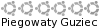Dodam ze mam karte TP-LINK TL-WN510G
iwconfig
ifconfiglo no wireless extensions.
eth0 no wireless extensions.
wifi0 no wireless extensions.
ath0 IEEE 802.11g ESSID:"Greenladen" Nickname:""
Mode:Managed Frequency:2.462 GHz Access Point: 00:0E:2E:CF:01:32
Bit Rate:48 Mb/s Tx-Power:18 dBm Sensitivity=1/1
Retry:off RTS thr:off Fragment thr:off
Power Management:off
Link Quality=49/70 Signal level=-44 dBm Noise level=-93 dBm
Rx invalid nwid:1562 Rx invalid crypt:0 Rx invalid frag:0
Tx excessive retries:0 Invalid misc:0 Missed beacon:0
i kismet.confath0 Link encap:Ethernet HWaddr 00:19:E0:14:A9:18
inet addr:192.168.2.101 Bcast:192.168.2.255 Mask:255.255.255.0
UP BROADCAST RUNNING MULTICAST MTU:1500 Metric:1
RX packets:2484 errors:0 dropped:0 overruns:0 frame:0
TX packets:2375 errors:0 dropped:0 overruns:0 carrier:0
collisions:0 txqueuelen:0
RX bytes:2571838 (2.4 MB) TX bytes:389741 (380.6 KB)
eth0 Link encap:Ethernet HWaddr 00:0F:B0:08:7B:A8
UP BROADCAST MULTICAST MTU:1500 Metric:1
RX packets:0 errors:0 dropped:0 overruns:0 frame:0
TX packets:0 errors:0 dropped:0 overruns:0 carrier:0
collisions:0 txqueuelen:1000
RX bytes:0 (0.0 b) TX bytes:0 (0.0 b)
Interrupt:18
lo Link encap:Local Loopback
inet addr:127.0.0.1 Mask:255.0.0.0
UP LOOPBACK RUNNING MTU:16436 Metric:1
RX packets:10 errors:0 dropped:0 overruns:0 frame:0
TX packets:10 errors:0 dropped:0 overruns:0 carrier:0
collisions:0 txqueuelen:0
RX bytes:660 (660.0 b) TX bytes:660 (660.0 b)
wifi0 Link encap:UNSPEC HWaddr 00-19-E0-14-A9-18-00-00-00-00-00-00-00-00-00-00
UP BROADCAST RUNNING MULTICAST MTU:1500 Metric:1
RX packets:11021 errors:0 dropped:0 overruns:0 frame:11526
TX packets:2615 errors:0 dropped:0 overruns:0 carrier:0
collisions:0 txqueuelen:199
RX bytes:3464674 (3.3 MB) TX bytes:471827 (460.7 KB)
Interrupt:16
i kismecik# Name of server (Purely for organizational purposes)
servername=Kismet
# User to setid to (should be your normal user)
#suiduser=greenladen
# Do we try to put networkmanager to sleep? If you use NM, this is probably
# what you want to do, so that it will leave the interfaces alone while
# Kismet is using them. This requires DBus support!
networkmanagersleep=true
# Sources are defined as:
# source=sourcetype,interface,name[,initialchannel]
# Source types and required drivers are listed in the README under the
# CAPTURE SOURCES section.
# The initial channel is optional, if hopping is not enabled it can be used
# to set the channel the interface listens on.
# YOU MUST CHANGE THIS TO BE THE SOURCE YOU WANT TO USE
source=madwifing_g,wifi0,Kismet
zmienilem vapdestroy=falsegreenladen@greenladen:~$ sudo kismet
[sudo] password for greenladen:
Launching kismet_server: //usr/bin/kismet_server
Suid priv-dropping disabled. This may not be secure.
No specific sources given to be enabled, all will be enabled.
Non-RFMon VAPs will be destroyed on multi-vap interfaces (ie, madwifi-ng)
Enabling channel hopping.
Enabling channel splitting.
Source 0 (Kismet): Enabling monitor mode for madwifing_g source interface wifi0 channel 6...
NOTICE: Found a non-monitor VAP wifi0::ath0. Because Kismet was configured to remove non-rfmon vaps automatically, it will be destroyed. Once Kismet has exited, you must manually restore the VAP and associated network state. If you wish to NOT remove VAPs automatically, set vapdestroy=false in kismet.conf.
NOTICE: Created Madwifi-NG RFMON VAP kis0
WARNING: wifi0 appears to be using Madwifi-NG. Some versions of the Madwifi-NG drivers have problems in monitor mode, especially if non-monitor VAPs are active. If you experience problems, be sure to try the latest versions of Madwifi-NG and remove other VAPs
Source 0 (Kismet): Opening madwifing_g source interface kis0...
Will attempt to put networkmanager to sleep...
Allowing clients to fetch WEP keys.
WARNING: Disabling GPS logging.
Logging networks to /var/log/kismet/Kismet-Aug-22-2008-4.network
Logging networks in CSV format to /var/log/kismet/Kismet-Aug-22-2008-4.csv
Logging networks in XML format to /var/log/kismet/Kismet-Aug-22-2008-4.xml
Logging cryptographically weak packets to /var/log/kismet/Kismet-Aug-22-2008-4.weak
Logging cisco product information to /var/log/kismet/Kismet-Aug-22-2008-4.cisco
Logging data to /var/log/kismet/Kismet-Aug-22-2008-4.dump
Writing data files to disk every 300 seconds.
Mangling encrypted and fuzzy data packets.
Tracking probe responses and associating probe networks.
Reading AP manufacturer data and defaults from //etc/kismet/ap_manuf
Reading client manufacturer data and defaults from //etc/kismet/client_manuf
Using network-classifier based data encryption detection
Not tracking duplicate IVs
Putting networkmanager to sleep...
Dump file format: wiretap (local code) dump
Crypt file format: airsnort (weak packet) dump
Kismet 2007.10.R1 (Kismet)
Logging data networks CSV XML weak cisco
Listening on port 2501.
Allowing connections from 127.0.0.1/255.255.255.255
Registering builtin client/server protocols...
Registering requested alerts...
Registering builtin timer events...
Gathering packets...
Launching kismet_client: //usr/bin/kismet_client
Launched client, pid 6616
Looking for startup info from localhost:2501..... found.
Connected to Kismet server 2007.10.R1 on localhost:2501
Reading AP manufacturer data and defaults from //etc/kismet/ap_manuf
Reading client manufacturer data and defaults from //etc/kismet/client_manuf
Didn't capture any packets, unlinking dump file
Didn't see any weak encryption packets, unlinking weak file
WARNING: Sometimes cards don't always come out of monitor mode
cleanly. If your card is not fully working, you may need to
restart or reconfigure it for normal operation.
Trying to wake networkmanager back up...
Kismet exiting.
Done.
greenladen@greenladen:~$ sudo kismet
Launching kismet_server: //usr/bin/kismet_server
Suid priv-dropping disabled. This may not be secure.
No specific sources given to be enabled, all will be enabled.
Enabling channel hopping.
Enabling channel splitting.
Source 0 (Kismet): Enabling monitor mode for madwifing_g source interface wifi0 channel 6...
NOTICE: Created Madwifi-NG RFMON VAP kis0
WARNING: wifi0 appears to be using Madwifi-NG. Some versions of the Madwifi-NG drivers have problems in monitor mode, especially if non-monitor VAPs are active. If you experience problems, be sure to try the latest versions of Madwifi-NG and remove other VAPs
Source 0 (Kismet): Opening madwifing_g source interface kis0...
Will attempt to put networkmanager to sleep...
Allowing clients to fetch WEP keys.
WARNING: Disabling GPS logging.
Logging networks to /var/log/kismet/Kismet-Aug-22-2008-5.network
Logging networks in CSV format to /var/log/kismet/Kismet-Aug-22-2008-5.csv
Logging networks in XML format to /var/log/kismet/Kismet-Aug-22-2008-5.xml
Logging cryptographically weak packets to /var/log/kismet/Kismet-Aug-22-2008-5.weak
Logging cisco product information to /var/log/kismet/Kismet-Aug-22-2008-5.cisco
Logging data to /var/log/kismet/Kismet-Aug-22-2008-5.dump
Writing data files to disk every 300 seconds.
Mangling encrypted and fuzzy data packets.
Tracking probe responses and associating probe networks.
Reading AP manufacturer data and defaults from //etc/kismet/ap_manuf
Reading client manufacturer data and defaults from //etc/kismet/client_manuf
Using network-classifier based data encryption detection
Not tracking duplicate IVs
Putting networkmanager to sleep...
Dump file format: wiretap (local code) dump
Crypt file format: airsnort (weak packet) dump
Kismet 2007.10.R1 (Kismet)
Logging data networks CSV XML weak cisco
Listening on port 2501.
Allowing connections from 127.0.0.1/255.255.255.255
Registering builtin client/server protocols...
Registering requested alerts...
Registering builtin timer events...
Gathering packets...
Launching kismet_client: //usr/bin/kismet_client
Launched client, pid 6698
Looking for startup info from localhost:2501...... found.
Connected to Kismet server 2007.10.R1 on localhost:2501
Reading AP manufacturer data and defaults from //etc/kismet/ap_manuf
Reading client manufacturer data and defaults from //etc/kismet/client_manuf
Didn't capture any packets, unlinking dump file
Didn't see any weak encryption packets, unlinking weak file
WARNING: Sometimes cards don't always come out of monitor mode
cleanly. If your card is not fully working, you may need to
restart or reconfigure it for normal operation.
Trying to wake networkmanager back up...
Kismet exiting.
Done.