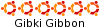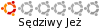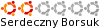Tak, ubuntu 12.04. Jednak ten błąd pojawia się nawet na generic - czyli coś po aktualizacji pewnie się stało.
dmesg na generic:
Kod: Zaznacz cały
[ 3.706648] ACPI: Deprecated procfs I/F for AC is loaded, please retry with CONFIG_ACPI_PROCFS_POWER cleared
[ 3.706718] ACPI: AC Adapter [ADP0] (off-line)
[ 3.706800] input: Power Button as /devices/LNXSYSTM:00/device:00/PNP0C0C:00/input/input0
[ 3.706805] ACPI: Power Button [PWRB]
[ 3.706855] input: Lid Switch as /devices/LNXSYSTM:00/device:00/PNP0C0D:00/input/input1
[ 3.709491] ACPI: Lid Switch [LID0]
[ 3.709558] input: Power Button as /devices/LNXSYSTM:00/LNXPWRBN:00/input/input2
[ 3.709562] ACPI: Power Button [PWRF]
[ 3.709633] ACPI: Fan [FAN] (on)
[ 3.709852] Monitor-Mwait will be used to enter C-1 state
[ 3.709886] Monitor-Mwait will be used to enter C-2 state
[ 3.709894] Marking TSC unstable due to TSC halts in idle
[ 3.709903] ACPI: acpi_idle registered with cpuidle
[ 3.734705] thermal LNXTHERM:00: registered as thermal_zone0
[ 3.734708] ACPI: Thermal Zone [THRM] (51 C)
[ 3.734729] ACPI: Deprecated procfs I/F for battery is loaded, please retry with CONFIG_ACPI_PROCFS_POWER cleared
[ 3.734740] ACPI: Battery Slot [BAT0] (battery present)
[ 3.734785] ERST: Table is not found!
[ 3.734787] GHES: HEST is not enabled!
[ 3.734890] Serial: 8250/16550 driver, 32 ports, IRQ sharing enabled
[ 3.735030] isapnp: Scanning for PnP cards...
[ 3.735643] ACPI: Battery Slot [BAT0] (battery present)
[ 4.088871] isapnp: No Plug & Play device found
[ 4.144396] Linux agpgart interface v0.103
[ 4.144510] agpgart-intel 0000:00:00.0: Intel GM45 Chipset
[ 4.144626] agpgart-intel 0000:00:00.0: detected gtt size: 2097152K total, 262144K mappable
[ 4.145301] agpgart-intel 0000:00:00.0: detected 131072K stolen memory
[ 4.145440] agpgart-intel 0000:00:00.0: AGP aperture is 256M @ 0xc0000000
[ 4.147248] brd: module loaded
[ 4.148194] loop: module loaded
[ 4.148353] ahci 0000:00:1f.2: version 3.0
[ 4.148368] ahci 0000:00:1f.2: PCI INT B -> GSI 19 (level, low) -> IRQ 19
[ 4.148428] ahci 0000:00:1f.2: irq 42 for MSI/MSI-X
[ 4.148514] ahci 0000:00:1f.2: AHCI 0001.0200 32 slots 4 ports 3 Gbps 0x33 impl SATA mode
[ 4.148518] ahci 0000:00:1f.2: flags: 64bit ncq sntf ilck pm led clo pmp pio slum part ccc ems sxs
[ 4.148524] ahci 0000:00:1f.2: setting latency timer to 64
[ 4.172689] scsi0 : ahci
[ 4.172807] scsi1 : ahci
[ 4.172900] scsi2 : ahci
[ 4.172991] scsi3 : ahci
[ 4.173083] scsi4 : ahci
[ 4.173173] scsi5 : ahci
[ 4.173468] ata1: SATA max UDMA/133 abar m2048@0xd4605000 port 0xd4605100 irq 42
[ 4.173472] ata2: SATA max UDMA/133 abar m2048@0xd4605000 port 0xd4605180 irq 42
[ 4.173475] ata3: DUMMY
[ 4.173476] ata4: DUMMY
[ 4.173479] ata5: SATA max UDMA/133 abar m2048@0xd4605000 port 0xd4605300 irq 42
[ 4.173483] ata6: SATA max UDMA/133 abar m2048@0xd4605000 port 0xd4605380 irq 42
[ 4.173987] Fixed MDIO Bus: probed
[ 4.174013] tun: Universal TUN/TAP device driver, 1.6
[ 4.174015] tun: (C) 1999-2004 Max Krasnyansky <maxk@qualcomm.com>
[ 4.174097] PPP generic driver version 2.4.2
[ 4.174251] ehci_hcd: USB 2.0 'Enhanced' Host Controller (EHCI) Driver
[ 4.174276] ehci_hcd 0000:00:1a.7: PCI INT D -> GSI 19 (level, low) -> IRQ 19
[ 4.174300] ehci_hcd 0000:00:1a.7: setting latency timer to 64
[ 4.174304] ehci_hcd 0000:00:1a.7: EHCI Host Controller
[ 4.174361] ehci_hcd 0000:00:1a.7: new USB bus registered, assigned bus number 1
[ 4.174392] ehci_hcd 0000:00:1a.7: debug port 1
[ 4.178290] ehci_hcd 0000:00:1a.7: cache line size of 64 is not supported
[ 4.178310] ehci_hcd 0000:00:1a.7: irq 19, io mem 0xd4605c00
[ 4.192020] ehci_hcd 0000:00:1a.7: USB 2.0 started, EHCI 1.00
[ 4.192185] hub 1-0:1.0: USB hub found
[ 4.192190] hub 1-0:1.0: 4 ports detected
[ 4.192284] ehci_hcd 0000:00:1d.7: PCI INT A -> GSI 23 (level, low) -> IRQ 23
[ 4.192302] ehci_hcd 0000:00:1d.7: setting latency timer to 64
[ 4.192306] ehci_hcd 0000:00:1d.7: EHCI Host Controller
[ 4.192358] ehci_hcd 0000:00:1d.7: new USB bus registered, assigned bus number 2
[ 4.192390] ehci_hcd 0000:00:1d.7: debug port 1
[ 4.196268] ehci_hcd 0000:00:1d.7: cache line size of 64 is not supported
[ 4.196286] ehci_hcd 0000:00:1d.7: irq 23, io mem 0xd4605800
[ 4.212020] ehci_hcd 0000:00:1d.7: USB 2.0 started, EHCI 1.00
[ 4.212156] hub 2-0:1.0: USB hub found
[ 4.212160] hub 2-0:1.0: 8 ports detected
[ 4.212253] ohci_hcd: USB 1.1 'Open' Host Controller (OHCI) Driver
[ 4.212271] uhci_hcd: USB Universal Host Controller Interface driver
[ 4.212295] uhci_hcd 0000:00:1a.0: PCI INT A -> GSI 16 (level, low) -> IRQ 16
[ 4.212305] uhci_hcd 0000:00:1a.0: setting latency timer to 64
[ 4.212309] uhci_hcd 0000:00:1a.0: UHCI Host Controller
[ 4.212360] uhci_hcd 0000:00:1a.0: new USB bus registered, assigned bus number 3
[ 4.212399] uhci_hcd 0000:00:1a.0: irq 16, io base 0x000040e0
[ 4.212545] hub 3-0:1.0: USB hub found
[ 4.212549] hub 3-0:1.0: 2 ports detected
[ 4.212623] uhci_hcd 0000:00:1a.1: PCI INT B -> GSI 21 (level, low) -> IRQ 21
[ 4.212631] uhci_hcd 0000:00:1a.1: setting latency timer to 64
[ 4.212635] uhci_hcd 0000:00:1a.1: UHCI Host Controller
[ 4.212688] uhci_hcd 0000:00:1a.1: new USB bus registered, assigned bus number 4
[ 4.212727] uhci_hcd 0000:00:1a.1: irq 21, io base 0x000040c0
[ 4.212869] hub 4-0:1.0: USB hub found
[ 4.212873] hub 4-0:1.0: 2 ports detected
[ 4.212952] uhci_hcd 0000:00:1d.0: PCI INT A -> GSI 23 (level, low) -> IRQ 23
[ 4.212961] uhci_hcd 0000:00:1d.0: setting latency timer to 64
[ 4.212965] uhci_hcd 0000:00:1d.0: UHCI Host Controller
[ 4.213017] uhci_hcd 0000:00:1d.0: new USB bus registered, assigned bus number 5
[ 4.213046] uhci_hcd 0000:00:1d.0: irq 23, io base 0x000040a0
[ 4.213190] hub 5-0:1.0: USB hub found
[ 4.213194] hub 5-0:1.0: 2 ports detected
[ 4.213269] uhci_hcd 0000:00:1d.1: PCI INT B -> GSI 19 (level, low) -> IRQ 19
[ 4.213278] uhci_hcd 0000:00:1d.1: setting latency timer to 64
[ 4.213282] uhci_hcd 0000:00:1d.1: UHCI Host Controller
[ 4.213333] uhci_hcd 0000:00:1d.1: new USB bus registered, assigned bus number 6
[ 4.213361] uhci_hcd 0000:00:1d.1: irq 19, io base 0x00004080
[ 4.213506] hub 6-0:1.0: USB hub found
[ 4.213511] hub 6-0:1.0: 2 ports detected
[ 4.213586] uhci_hcd 0000:00:1d.2: PCI INT D -> GSI 16 (level, low) -> IRQ 16
[ 4.213595] uhci_hcd 0000:00:1d.2: setting latency timer to 64
[ 4.213599] uhci_hcd 0000:00:1d.2: UHCI Host Controller
[ 4.213652] uhci_hcd 0000:00:1d.2: new USB bus registered, assigned bus number 7
[ 4.213680] uhci_hcd 0000:00:1d.2: irq 16, io base 0x00004060
[ 4.213831] hub 7-0:1.0: USB hub found
[ 4.213835] hub 7-0:1.0: 2 ports detected
[ 4.213908] uhci_hcd 0000:00:1d.3: PCI INT C -> GSI 18 (level, low) -> IRQ 18
[ 4.213918] uhci_hcd 0000:00:1d.3: setting latency timer to 64
[ 4.213922] uhci_hcd 0000:00:1d.3: UHCI Host Controller
[ 4.213981] uhci_hcd 0000:00:1d.3: new USB bus registered, assigned bus number 8
[ 4.214019] uhci_hcd 0000:00:1d.3: irq 18, io base 0x00004040
[ 4.214167] hub 8-0:1.0: USB hub found
[ 4.214172] hub 8-0:1.0: 2 ports detected
[ 4.214319] usbcore: registered new interface driver libusual
[ 4.214367] i8042: PNP: PS/2 Controller [PNP0303:KBC,PNP0f13:MOUE] at 0x60,0x64 irq 1,12
[ 4.240576] serio: i8042 KBD port at 0x60,0x64 irq 1
[ 4.240584] serio: i8042 AUX port at 0x60,0x64 irq 12
[ 4.240737] mousedev: PS/2 mouse device common for all mice
[ 4.241732] rtc_cmos 00:03: RTC can wake from S4
[ 4.241873] rtc_cmos 00:03: rtc core: registered rtc_cmos as rtc0
[ 4.241906] rtc0: alarms up to one month, 242 bytes nvram, hpet irqs
[ 4.241971] device-mapper: uevent: version 1.0.3
[ 4.242059] device-mapper: ioctl: 4.22.0-ioctl (2011-10-19) initialised: dm-devel@redhat.com
[ 4.242098] EISA: Probing bus 0 at eisa.0
[ 4.242100] EISA: Cannot allocate resource for mainboard
[ 4.242103] Cannot allocate resource for EISA slot 1
[ 4.242105] Cannot allocate resource for EISA slot 2
[ 4.242107] Cannot allocate resource for EISA slot 3
[ 4.242109] Cannot allocate resource for EISA slot 4
[ 4.242111] Cannot allocate resource for EISA slot 5
[ 4.242113] Cannot allocate resource for EISA slot 6
[ 4.242115] Cannot allocate resource for EISA slot 7
[ 4.242117] Cannot allocate resource for EISA slot 8
[ 4.242118] EISA: Detected 0 cards.
[ 4.242129] cpufreq-nforce2: No nForce2 chipset.
[ 4.242185] cpuidle: using governor ladder
[ 4.242272] cpuidle: using governor menu
[ 4.242274] EFI Variables Facility v0.08 2004-May-17
[ 4.242567] TCP cubic registered
[ 4.242704] NET: Registered protocol family 10
[ 4.243332] NET: Registered protocol family 17
[ 4.243353] Registering the dns_resolver key type
[ 4.243380] Using IPI No-Shortcut mode
[ 4.243541] PM: Hibernation image not present or could not be loaded.
[ 4.243555] registered taskstats version 1
[ 4.256095] Magic number: 0:439:394
[ 4.256216] rtc_cmos 00:03: setting system clock to 2012-06-08 19:23:28 UTC (1339183408)
[ 4.256588] BIOS EDD facility v0.16 2004-Jun-25, 0 devices found
[ 4.256590] EDD information not available.
[ 4.270344] input: AT Translated Set 2 keyboard as /devices/platform/i8042/serio0/input/input3
[ 4.496054] ata2: SATA link down (SStatus 0 SControl 300)
[ 4.496081] ata5: SATA link down (SStatus 0 SControl 300)
[ 4.504043] usb 1-2: new high-speed USB device number 2 using ehci_hcd
[ 4.664069] ata1: SATA link up 3.0 Gbps (SStatus 123 SControl 300)
[ 4.668040] ata6: SATA link up 1.5 Gbps (SStatus 113 SControl 300)
[ 4.669643] ata6.00: ATAPI: MATSHITADVD-RAM UJ890AS, 1.50, max UDMA/100
[ 4.672129] ata6.00: configured for UDMA/100
[ 4.724406] ata1.00: ATA-8: TOSHIBA MK2555GSX, FG001M, max UDMA/100
[ 4.724409] ata1.00: 488397168 sectors, multi 16: LBA48 NCQ (depth 31/32), AA
[ 4.725228] ata1.00: configured for UDMA/100
[ 4.725398] scsi 0:0:0:0: Direct-Access ATA TOSHIBA MK2555GS FG00 PQ: 0 ANSI: 5
[ 4.725551] sd 0:0:0:0: [sda] 488397168 512-byte logical blocks: (250 GB/232 GiB)
[ 4.725570] sd 0:0:0:0: Attached scsi generic sg0 type 0
[ 4.725606] sd 0:0:0:0: [sda] Write Protect is off
[ 4.725609] sd 0:0:0:0: [sda] Mode Sense: 00 3a 00 00
[ 4.725633] sd 0:0:0:0: [sda] Write cache: enabled, read cache: enabled, doesn't support DPO or FUA
[ 4.728473] scsi 5:0:0:0: CD-ROM MATSHITA DVD-RAM UJ890AS 1.50 PQ: 0 ANSI: 5
[ 4.731448] sr0: scsi3-mmc drive: 24x/24x writer dvd-ram cd/rw xa/form2 cdda tray
[ 4.731451] cdrom: Uniform CD-ROM driver Revision: 3.20
[ 4.731600] sr 5:0:0:0: Attached scsi CD-ROM sr0
[ 4.731693] sr 5:0:0:0: Attached scsi generic sg1 type 5
[ 4.788062] usb 2-2: new high-speed USB device number 2 using ehci_hcd
[ 4.819911] sda: sda1 sda2 sda3 sda4 < sda5 sda6 >
[ 4.820669] sd 0:0:0:0: [sda] Attached SCSI disk
[ 4.820773] Freeing unused kernel memory: 740k freed
[ 4.821087] Write protecting the kernel text: 5828k
[ 4.821115] Write protecting the kernel read-only data: 2376k
[ 4.821117] NX-protecting the kernel data: 4412k
[ 4.841568] udevd[100]: starting version 175
[ 4.931471] Initializing USB Mass Storage driver...
[ 4.931981] scsi6 : usb-storage 2-2:1.0
[ 4.932114] usbcore: registered new interface driver usb-storage
[ 4.932117] USB Mass Storage support registered.
[ 4.949184] r8169 Gigabit Ethernet driver 2.3LK-NAPI loaded
[ 4.949219] r8169 0000:02:00.0: PCI INT A -> GSI 16 (level, low) -> IRQ 16
[ 4.949292] r8169 0000:02:00.0: setting latency timer to 64
[ 4.949472] r8169 0000:02:00.0: irq 43 for MSI/MSI-X
[ 4.950084] r8169 0000:02:00.0: eth0: RTL8102e at 0xf8444000, 00:26:6c:31:0c:d3, XID 14a00000 IRQ 43
[ 5.036060] usb 2-6: new high-speed USB device number 3 using ehci_hcd
[ 5.297483] EXT4-fs (sda5): INFO: recovery required on readonly filesystem
[ 5.297488] EXT4-fs (sda5): write access will be enabled during recovery
[ 5.933012] scsi 6:0:0:0: Direct-Access ZTE Mass storage 0100 PQ: 0 ANSI: 2
[ 5.933884] sd 6:0:0:0: Attached scsi generic sg2 type 0
[ 5.936859] sd 6:0:0:0: [sdb] Attached SCSI removable disk
[ 6.683944] EXT4-fs (sda5): orphan cleanup on readonly fs
[ 6.683955] EXT4-fs (sda5): ext4_orphan_cleanup: deleting unreferenced inode 176235
[ 6.684047] EXT4-fs (sda5): ext4_orphan_cleanup: deleting unreferenced inode 173836
[ 6.684064] EXT4-fs (sda5): ext4_orphan_cleanup: deleting unreferenced inode 173669
[ 6.684080] EXT4-fs (sda5): ext4_orphan_cleanup: deleting unreferenced inode 173658
[ 6.684111] EXT4-fs (sda5): ext4_orphan_cleanup: deleting unreferenced inode 173840
[ 6.684131] EXT4-fs (sda5): ext4_orphan_cleanup: deleting unreferenced inode 5242
[ 6.684147] EXT4-fs (sda5): ext4_orphan_cleanup: deleting unreferenced inode 4286
[ 6.684164] EXT4-fs (sda5): ext4_orphan_cleanup: deleting unreferenced inode 408873
[ 6.684550] EXT4-fs (sda5): ext4_orphan_cleanup: deleting unreferenced inode 176206
[ 6.684567] EXT4-fs (sda5): ext4_orphan_cleanup: deleting unreferenced inode 135052
[ 6.684584] EXT4-fs (sda5): ext4_orphan_cleanup: deleting unreferenced inode 434101
[ 6.684599] EXT4-fs (sda5): ext4_orphan_cleanup: deleting unreferenced inode 434100
[ 6.684614] EXT4-fs (sda5): ext4_orphan_cleanup: deleting unreferenced inode 434099
[ 6.684629] EXT4-fs (sda5): ext4_orphan_cleanup: deleting unreferenced inode 434098
[ 6.684643] EXT4-fs (sda5): ext4_orphan_cleanup: deleting unreferenced inode 434097
[ 6.684658] EXT4-fs (sda5): ext4_orphan_cleanup: deleting unreferenced inode 434088
[ 6.684673] EXT4-fs (sda5): ext4_orphan_cleanup: deleting unreferenced inode 434087
[ 6.684687] EXT4-fs (sda5): ext4_orphan_cleanup: deleting unreferenced inode 434086
[ 6.684701] EXT4-fs (sda5): ext4_orphan_cleanup: deleting unreferenced inode 434076
[ 6.684716] EXT4-fs (sda5): ext4_orphan_cleanup: deleting unreferenced inode 434075
[ 6.684730] EXT4-fs (sda5): ext4_orphan_cleanup: deleting unreferenced inode 434074
[ 6.684746] EXT4-fs (sda5): ext4_orphan_cleanup: deleting unreferenced inode 394868
[ 6.684760] EXT4-fs (sda5): 22 orphan inodes deleted
[ 6.684762] EXT4-fs (sda5): recovery complete
[ 6.911467] EXT4-fs (sda5): mounted filesystem with ordered data mode. Opts: (null)
[ 9.182868] ADDRCONF(NETDEV_UP): eth0: link is not ready
[ 9.298902] udevd[326]: starting version 175
[ 9.541436] Adding 1004540k swap on /dev/sda6. Priority:-1 extents:1 across:1004540k
[ 10.248321] EXT4-fs (sda5): re-mounted. Opts: errors=remount-ro
[ 10.577332] lp: driver loaded but no devices found
[ 11.084140] [drm] Initialized drm 1.1.0 20060810
[ 11.187785] i915 0000:00:02.0: PCI INT A -> GSI 16 (level, low) -> IRQ 16
[ 11.187791] i915 0000:00:02.0: setting latency timer to 64
[ 11.215969] i915 0000:00:02.0: irq 44 for MSI/MSI-X
[ 11.215977] [drm] Supports vblank timestamp caching Rev 1 (10.10.2010).
[ 11.215979] [drm] Driver supports precise vblank timestamp query.
[ 11.272042] vgaarb: device changed decodes: PCI:0000:00:02.0,olddecodes=io+mem,decodes=io+mem:owns=io+mem
[ 11.324213] fixme: max PWM is zero.
[ 11.485613] Linux video capture interface: v2.00
[ 11.574140] cfg80211: Calling CRDA to update world regulatory domain
[ 11.699714] uvcvideo: Found UVC 1.00 device CNF7051 (04f2:b070)
[ 11.716301] input: CNF7051 as /devices/pci0000:00/0000:00:1a.7/usb1/1-2/1-2:1.0/input/input4
[ 11.716388] usbcore: registered new interface driver uvcvideo
[ 11.716392] USB Video Class driver (1.1.1)
[ 11.789227] fbcon: inteldrmfb (fb0) is primary device
[ 11.789293] Console: switching to colour frame buffer device 180x56
[ 11.789330] fb0: inteldrmfb frame buffer device
[ 11.789332] drm: registered panic notifier
[ 11.800988] acpi device:03: registered as cooling_device3
[ 11.801903] input: Video Bus as /devices/LNXSYSTM:00/device:00/PNP0A08:00/LNXVIDEO:00/input/input5
[ 11.802004] ACPI: Video Device [OVGA] (multi-head: yes rom: no post: no)
[ 11.802075] [drm] Initialized i915 1.6.0 20080730 for 0000:00:02.0 on minor 0
[ 12.102285] snd_hda_intel 0000:00:1b.0: PCI INT A -> GSI 22 (level, low) -> IRQ 22
[ 12.102426] snd_hda_intel 0000:00:1b.0: irq 45 for MSI/MSI-X
[ 12.102459] snd_hda_intel 0000:00:1b.0: setting latency timer to 64
[ 12.131013] psmouse serio1: synaptics: Touchpad model: 1, fw: 7.0, id: 0x1a0b1, caps: 0xd04711/0xa04000/0x20000
[ 12.131020] psmouse serio1: synaptics: Toshiba Satellite L350 detected, limiting rate to 40pps.
[ 12.206101] input: SynPS/2 Synaptics TouchPad as /devices/platform/i8042/serio1/input/input6
[ 12.275004] input: HDA Intel Mic as /devices/pci0000:00/0000:00:1b.0/sound/card0/input7
[ 12.275109] input: HDA Intel Front Headphone as /devices/pci0000:00/0000:00:1b.0/sound/card0/input8
[ 12.409240] cfg80211: Updating information on frequency 2412 MHz for a 20 MHz width channel with regulatory rule:
[ 12.409245] cfg80211: 2402000 KHz - 2472000 KHz @ 40000 KHz), (600 mBi, 2000 mBm)
[ 12.409247] cfg80211: Updating information on frequency 2417 MHz for a 20 MHz width channel with regulatory rule:
[ 12.409250] cfg80211: 2402000 KHz - 2472000 KHz @ 40000 KHz), (600 mBi, 2000 mBm)
[ 12.409253] cfg80211: Updating information on frequency 2422 MHz for a 20 MHz width channel with regulatory rule:
[ 12.409256] cfg80211: 2402000 KHz - 2472000 KHz @ 40000 KHz), (600 mBi, 2000 mBm)
[ 12.409259] cfg80211: Updating information on frequency 2427 MHz for a 20 MHz width channel with regulatory rule:
[ 12.409262] cfg80211: 2402000 KHz - 2472000 KHz @ 40000 KHz), (600 mBi, 2000 mBm)
[ 12.409264] cfg80211: Updating information on frequency 2432 MHz for a 20 MHz width channel with regulatory rule:
[ 12.409267] cfg80211: 2402000 KHz - 2472000 KHz @ 40000 KHz), (600 mBi, 2000 mBm)
[ 12.409270] cfg80211: Updating information on frequency 2437 MHz for a 20 MHz width channel with regulatory rule:
[ 12.409273] cfg80211: 2402000 KHz - 2472000 KHz @ 40000 KHz), (600 mBi, 2000 mBm)
[ 12.409275] cfg80211: Updating information on frequency 2442 MHz for a 20 MHz width channel with regulatory rule:
[ 12.409278] cfg80211: 2402000 KHz - 2472000 KHz @ 40000 KHz), (600 mBi, 2000 mBm)
[ 12.409281] cfg80211: Updating information on frequency 2447 MHz for a 20 MHz width channel with regulatory rule:
[ 12.409284] cfg80211: 2402000 KHz - 2472000 KHz @ 40000 KHz), (600 mBi, 2000 mBm)
[ 12.409286] cfg80211: Updating information on frequency 2452 MHz for a 20 MHz width channel with regulatory rule:
[ 12.409289] cfg80211: 2402000 KHz - 2472000 KHz @ 40000 KHz), (600 mBi, 2000 mBm)
[ 12.409292] cfg80211: Updating information on frequency 2457 MHz for a 20 MHz width channel with regulatory rule:
[ 12.409295] cfg80211: 2402000 KHz - 2472000 KHz @ 40000 KHz), (600 mBi, 2000 mBm)
[ 12.409297] cfg80211: Updating information on frequency 2462 MHz for a 20 MHz width channel with regulatory rule:
[ 12.409300] cfg80211: 2402000 KHz - 2472000 KHz @ 40000 KHz), (600 mBi, 2000 mBm)
[ 12.409303] cfg80211: Updating information on frequency 2467 MHz for a 20 MHz width channel with regulatory rule:
[ 12.409306] cfg80211: 2457000 KHz - 2482000 KHz @ 20000 KHz), (600 mBi, 2000 mBm)
[ 12.409309] cfg80211: Updating information on frequency 2472 MHz for a 20 MHz width channel with regulatory rule:
[ 12.409312] cfg80211: 2457000 KHz - 2482000 KHz @ 20000 KHz), (600 mBi, 2000 mBm)
[ 12.409314] cfg80211: Updating information on frequency 2484 MHz for a 20 MHz width channel with regulatory rule:
[ 12.409317] cfg80211: 2474000 KHz - 2494000 KHz @ 20000 KHz), (600 mBi, 2000 mBm)
[ 12.544221] ieee80211 phy0: Selected rate control algorithm 'minstrel_ht'
[ 12.545190] ieee80211 phy0: hwaddr 00:26:b6:7c:cd:4f, RTL8187BvE V0 + rtl8225z2, rfkill mask 4
[ 12.566721] rtl8187: Customer ID is 0x04
[ 12.566919] Registered led device: rtl8187-phy0::radio
[ 12.567045] Registered led device: rtl8187-phy0::tx
[ 12.567668] Registered led device: rtl8187-phy0::rx
[ 12.569351] rtl8187: wireless switch is on
[ 12.569401] usbcore: registered new interface driver rtl8187
[ 12.769995] cfg80211: Updating information on frequency 2412 MHz for a 20 MHz width channel with regulatory rule:
[ 12.770001] cfg80211: 2402000 KHz - 2472000 KHz @ 40000 KHz), (300 mBi, 2000 mBm)
[ 12.770004] cfg80211: Updating information on frequency 2417 MHz for a 20 MHz width channel with regulatory rule:
[ 12.770007] cfg80211: 2402000 KHz - 2472000 KHz @ 40000 KHz), (300 mBi, 2000 mBm)
[ 12.770009] cfg80211: Updating information on frequency 2422 MHz for a 20 MHz width channel with regulatory rule:
[ 12.770013] cfg80211: 2402000 KHz - 2472000 KHz @ 40000 KHz), (300 mBi, 2000 mBm)
[ 12.770015] cfg80211: Updating information on frequency 2427 MHz for a 20 MHz width channel with regulatory rule:
[ 12.770018] cfg80211: 2402000 KHz - 2472000 KHz @ 40000 KHz), (300 mBi, 2000 mBm)
[ 12.770021] cfg80211: Updating information on frequency 2432 MHz for a 20 MHz width channel with regulatory rule:
[ 12.770024] cfg80211: 2402000 KHz - 2472000 KHz @ 40000 KHz), (300 mBi, 2000 mBm)
[ 12.770026] cfg80211: Updating information on frequency 2437 MHz for a 20 MHz width channel with regulatory rule:
[ 12.770029] cfg80211: 2402000 KHz - 2472000 KHz @ 40000 KHz), (300 mBi, 2000 mBm)
[ 12.770032] cfg80211: Updating information on frequency 2442 MHz for a 20 MHz width channel with regulatory rule:
[ 12.770035] cfg80211: 2402000 KHz - 2472000 KHz @ 40000 KHz), (300 mBi, 2000 mBm)
[ 12.770037] cfg80211: Updating information on frequency 2447 MHz for a 20 MHz width channel with regulatory rule:
[ 12.770040] cfg80211: 2402000 KHz - 2472000 KHz @ 40000 KHz), (300 mBi, 2000 mBm)
[ 12.770043] cfg80211: Updating information on frequency 2452 MHz for a 20 MHz width channel with regulatory rule:
[ 12.770046] cfg80211: 2402000 KHz - 2472000 KHz @ 40000 KHz), (300 mBi, 2000 mBm)
[ 12.770048] cfg80211: Updating information on frequency 2457 MHz for a 20 MHz width channel with regulatory rule:
[ 12.770051] cfg80211: 2402000 KHz - 2472000 KHz @ 40000 KHz), (300 mBi, 2000 mBm)
[ 12.770054] cfg80211: Updating information on frequency 2462 MHz for a 20 MHz width channel with regulatory rule:
[ 12.770057] cfg80211: 2402000 KHz - 2472000 KHz @ 40000 KHz), (300 mBi, 2000 mBm)
[ 12.770059] cfg80211: Updating information on frequency 2467 MHz for a 20 MHz width channel with regulatory rule:
[ 12.770062] cfg80211: 2457000 KHz - 2482000 KHz @ 20000 KHz), (300 mBi, 2000 mBm)
[ 12.770065] cfg80211: Updating information on frequency 2472 MHz for a 20 MHz width channel with regulatory rule:
[ 12.770068] cfg80211: 2457000 KHz - 2482000 KHz @ 20000 KHz), (300 mBi, 2000 mBm)
[ 12.770071] cfg80211: Updating information on frequency 2484 MHz for a 20 MHz width channel with regulatory rule:
[ 12.770074] cfg80211: 2474000 KHz - 2494000 KHz @ 20000 KHz), (300 mBi, 2000 mBm)
[ 12.770077] cfg80211: World regulatory domain updated:
[ 12.770079] cfg80211: (start_freq - end_freq @ bandwidth), (max_antenna_gain, max_eirp)
[ 12.770082] cfg80211: (2402000 KHz - 2472000 KHz @ 40000 KHz), (300 mBi, 2000 mBm)
[ 12.770084] cfg80211: (2457000 KHz - 2482000 KHz @ 20000 KHz), (300 mBi, 2000 mBm)
[ 12.770087] cfg80211: (2474000 KHz - 2494000 KHz @ 20000 KHz), (300 mBi, 2000 mBm)
[ 12.770090] cfg80211: (5170000 KHz - 5250000 KHz @ 40000 KHz), (300 mBi, 2000 mBm)
[ 12.770093] cfg80211: (5735000 KHz - 5835000 KHz @ 40000 KHz), (300 mBi, 2000 mBm)
[ 14.583504] type=1400 audit(1339176218.821:2): apparmor="STATUS" operation="profile_load" name="/sbin/dhclient" pid=660 comm="apparmor_parser"
[ 14.583515] type=1400 audit(1339176218.821:3): apparmor="STATUS" operation="profile_replace" name="/sbin/dhclient" pid=658 comm="apparmor_parser"
[ 14.583977] type=1400 audit(1339176218.821:4): apparmor="STATUS" operation="profile_load" name="/usr/lib/NetworkManager/nm-dhcp-client.action" pid=660 comm="apparmor_parser"
[ 14.583988] type=1400 audit(1339176218.821:5): apparmor="STATUS" operation="profile_replace" name="/usr/lib/NetworkManager/nm-dhcp-client.action" pid=658 comm="apparmor_parser"
[ 14.584266] type=1400 audit(1339176218.825:6): apparmor="STATUS" operation="profile_load" name="/usr/lib/connman/scripts/dhclient-script" pid=660 comm="apparmor_parser"
[ 14.584275] type=1400 audit(1339176218.825:7): apparmor="STATUS" operation="profile_replace" name="/usr/lib/connman/scripts/dhclient-script" pid=658 comm="apparmor_parser"
[ 14.585077] type=1400 audit(1339176218.825:8): apparmor="STATUS" operation="profile_replace" name="/sbin/dhclient" pid=675 comm="apparmor_parser"
[ 14.585530] type=1400 audit(1339176218.825:9): apparmor="STATUS" operation="profile_replace" name="/usr/lib/NetworkManager/nm-dhcp-client.action" pid=675 comm="apparmor_parser"
[ 14.585795] type=1400 audit(1339176218.825:10): apparmor="STATUS" operation="profile_replace" name="/usr/lib/connman/scripts/dhclient-script" pid=675 comm="apparmor_parser"
[ 16.152598] init: failsafe main process (741) killed by TERM signal
[ 16.762856] ppdev: user-space parallel port driver
[ 16.980851] type=1400 audit(1339176221.221:11): apparmor="STATUS" operation="profile_load" name="/usr/lib/cups/backend/cups-pdf" pid=833 comm="apparmor_parser"
[ 17.424097] Bluetooth: Core ver 2.16
[ 17.424124] NET: Registered protocol family 31
[ 17.424126] Bluetooth: HCI device and connection manager initialized
[ 17.424129] Bluetooth: HCI socket layer initialized
[ 17.424131] Bluetooth: L2CAP socket layer initialized
[ 17.424137] Bluetooth: SCO socket layer initialized
[ 17.457420] Bluetooth: RFCOMM TTY layer initialized
[ 17.457425] Bluetooth: RFCOMM socket layer initialized
[ 17.457427] Bluetooth: RFCOMM ver 1.11
[ 17.654641] Bluetooth: BNEP (Ethernet Emulation) ver 1.3
[ 17.654644] Bluetooth: BNEP filters: protocol multicast
[ 19.446721] r8169 0000:02:00.0: eth0: link down
[ 19.446950] ADDRCONF(NETDEV_UP): eth0: link is not ready
[ 19.447416] ADDRCONF(NETDEV_UP): eth0: link is not ready
[ 19.608056] init: alsa-restore main process (935) terminated with status 99
[ 23.290417] ADDRCONF(NETDEV_UP): wlan0: link is not ready
[ 23.290751] ADDRCONF(NETDEV_UP): wlan0: link is not ready
[ 28.729359] wlan0: authenticate with 00:22:3f:ce:72:06 (try 1)
[ 28.731598] wlan0: authenticated
[ 29.009344] wlan0: associate with 00:22:3f:ce:72:06 (try 1)
[ 29.011745] wlan0: RX AssocResp from 00:22:3f:ce:72:06 (capab=0x401 status=0 aid=1)
[ 29.011749] wlan0: associated
[ 29.017147] ADDRCONF(NETDEV_CHANGE): wlan0: link becomes ready
[ 40.456017] wlan0: no IPv6 routers present
v19
Kod: Zaznacz cały
usbcore: registered new device driver usb
PCI: Using ACPI for IRQ routing
PCI: pci_cache_line_size set to 64 bytes
reserve RAM buffer: 000000000009e000 - 000000000009ffff
reserve RAM buffer: 00000000b7b6c000 - 00000000b7ffffff
reserve RAM buffer: 00000000b7c86000 - 00000000b7ffffff
reserve RAM buffer: 00000000b7cec000 - 00000000b7ffffff
reserve RAM buffer: 00000000b7d00000 - 00000000b7ffffff
NetLabel: Initializing
NetLabel: domain hash size = 128
NetLabel: protocols = UNLABELED CIPSOv4
NetLabel: unlabeled traffic allowed by default
HPET: 4 timers in total, 0 timers will be used for per-cpu timer
hpet0: at MMIO 0xfed00000, IRQs 2, 8, 0, 0
hpet0: 4 comparators, 64-bit 14.318180 MHz counter
Switching to clocksource hpet
AppArmor: AppArmor Filesystem Enabled
pnp: PnP ACPI init
ACPI: bus type pnp registered
pnp 00:00: [bus 00-ff]
pnp 00:00: [io 0x0000-0x0cf7 window]
pnp 00:00: [io 0x0cf8-0x0cff]
pnp 00:00: [io 0x0d00-0xffff window]
pnp 00:00: [mem 0x000a0000-0x000bffff window]
pnp 00:00: [mem 0x000c0000-0x000c3fff window]
pnp 00:00: [mem 0x000c4000-0x000c7fff window]
pnp 00:00: [mem 0x000c8000-0x000cbfff window]
pnp 00:00: [mem 0x000cc000-0x000cffff window]
pnp 00:00: [mem 0x000d0000-0x000d3fff window]
pnp 00:00: [mem 0x000d4000-0x000d7fff window]
pnp 00:00: [mem 0x000d8000-0x000dbfff window]
pnp 00:00: [mem 0x000dc000-0x000dffff window]
pnp 00:00: [mem 0x000e0000-0x000e3fff window]
pnp 00:00: [mem 0x000e4000-0x000e7fff window]
pnp 00:00: [mem 0x000e8000-0x000ebfff window]
pnp 00:00: [mem 0x000ec000-0x000effff window]
pnp 00:00: [mem 0x000f0000-0x000fffff window]
pnp 00:00: [mem 0xc0000000-0xfebfffff window]
pnp 00:00: [mem 0xfed40000-0xfed44fff window]
pnp 00:00: Plug and Play ACPI device, IDs PNP0a08 PNP0a03 (active)
pnp 00:01: [io 0x002e-0x002f]
pnp 00:01: [io 0x004e-0x004f]
pnp 00:01: [io 0x164e-0x164f]
pnp 00:01: [io 0x0061]
pnp 00:01: [io 0x0070]
pnp 00:01: [io 0x0080]
pnp 00:01: [io 0x0092]
pnp 00:01: [io 0x00b2-0x00b3]
pnp 00:01: [io 0x0063]
pnp 00:01: [io 0x0065]
pnp 00:01: [io 0x0067]
pnp 00:01: [io 0x0800-0x080f]
pnp 00:01: [io 0x0810-0x0817]
pnp 00:01: [io 0x0820-0x0823]
pnp 00:01: [io 0x0400-0x047f]
pnp 00:01: [io 0x0500-0x057f]
pnp 00:01: [io 0x0580-0x05ff]
pnp 00:01: [io 0x0600-0x0627]
pnp 00:01: [io 0x0068]
pnp 00:01: [io 0x006c]
pnp 00:01: [mem 0xf8000000-0xfbffffff]
pnp 00:01: [mem 0xfed1c000-0xfed1ffff]
pnp 00:01: [mem 0xfed10000-0xfed13fff]
pnp 00:01: [mem 0xfed18000-0xfed18fff]
pnp 00:01: [mem 0xfed19000-0xfed19fff]
pnp 00:01: [mem 0xfec00000-0xfec00fff]
pnp 00:01: [mem 0xfed20000-0xfed8ffff]
pnp 00:01: [mem 0xfee00000-0xfee00fff]
pnp 00:01: [mem 0xff800000-0xffffffff]
pnp 00:01: disabling [io 0x164e-0x164f] because it overlaps 0000:00:1c.4 BAR 13 [io 0x1000-0x1fff]
system 00:01: [io 0x0800-0x080f] has been reserved
system 00:01: [io 0x0810-0x0817] has been reserved
system 00:01: [io 0x0820-0x0823] has been reserved
system 00:01: [io 0x0400-0x047f] has been reserved
system 00:01: [io 0x0500-0x057f] has been reserved
system 00:01: [io 0x0580-0x05ff] has been reserved
system 00:01: [io 0x0600-0x0627] has been reserved
system 00:01: [mem 0xf8000000-0xfbffffff] has been reserved
system 00:01: [mem 0xfed1c000-0xfed1ffff] has been reserved
system 00:01: [mem 0xfed10000-0xfed13fff] has been reserved
system 00:01: [mem 0xfed18000-0xfed18fff] has been reserved
system 00:01: [mem 0xfed19000-0xfed19fff] has been reserved
system 00:01: [mem 0xfec00000-0xfec00fff] could not be reserved
system 00:01: [mem 0xfed20000-0xfed8ffff] has been reserved
system 00:01: [mem 0xfee00000-0xfee00fff] has been reserved
system 00:01: [mem 0xff800000-0xffffffff] could not be reserved
system 00:01: Plug and Play ACPI device, IDs PNP0c02 (active)
pnp 00:02: [io 0x0000-0x001f]
pnp 00:02: [io 0x0081-0x0091]
pnp 00:02: [io 0x0093-0x009f]
pnp 00:02: [io 0x00c0-0x00df]
pnp 00:02: [dma 4]
pnp 00:02: Plug and Play ACPI device, IDs PNP0200 (active)
pnp 00:03: [io 0x0070-0x0077]
pnp 00:03: Plug and Play ACPI device, IDs PNP0b00 (active)
pnp 00:04: [irq 0 disabled]
pnp 00:04: [irq 8]
pnp 00:04: [mem 0xfed00000-0xfed003ff]
pnp 00:04: Plug and Play ACPI device, IDs PNP0103 (active)
pnp 00:05: [io 0x00f0]
pnp 00:05: [irq 13]
pnp 00:05: Plug and Play ACPI device, IDs PNP0c04 (active)
pnp 00:06: [io 0x0060]
pnp 00:06: [io 0x0064]
pnp 00:06: [irq 1]
pnp 00:06: Plug and Play ACPI device, IDs PNP0303 (active)
pnp 00:07: [irq 12]
pnp 00:07: Plug and Play ACPI device, IDs SYN1913 SYN1900 SYN0002 PNP0f13 (active)
pnp: PnP ACPI: found 8 devices
ACPI: ACPI bus type pnp unregistered
pci 0000:02:00.0: no compatible bridge window for [mem 0xfffe0000-0xffffffff pref]
PCI: max bus depth: 1 pci_try_num: 2
pci 0000:02:00.0: BAR 6: assigned [mem 0xd0420000-0xd043ffff pref]
pci 0000:00:1c.0: PCI bridge to [bus 02-02]
pci 0000:00:1c.0: bridge window [io 0x2000-0x3fff]
pci 0000:00:1c.0: bridge window [mem 0xd3600000-0xd45fffff]
pci 0000:00:1c.0: bridge window [mem 0xd0400000-0xd14fffff 64bit pref]
pci 0000:00:1c.4: PCI bridge to [bus 06-07]
pci 0000:00:1c.4: bridge window [io 0x1000-0x1fff]
pci 0000:00:1c.4: bridge window [mem 0xd2600000-0xd35fffff]
pci 0000:00:1c.4: bridge window [mem 0xd1500000-0xd24fffff 64bit pref]
pci 0000:00:1e.0: PCI bridge to [bus 03-03]
pci 0000:00:1c.4: enabling device (0000 -> 0003)
pci 0000:00:1e.0: setting latency timer to 64
pci_bus 0000:00: resource 4 [io 0x0000-0x0cf7]
pci_bus 0000:00: resource 5 [io 0x0d00-0xffff]
pci_bus 0000:00: resource 6 [mem 0x000a0000-0x000bffff]
pci_bus 0000:00: resource 7 [mem 0xc0000000-0xfebfffff]
pci_bus 0000:02: resource 0 [io 0x2000-0x3fff]
pci_bus 0000:02: resource 1 [mem 0xd3600000-0xd45fffff]
pci_bus 0000:02: resource 2 [mem 0xd0400000-0xd14fffff 64bit pref]
pci_bus 0000:06: resource 0 [io 0x1000-0x1fff]
pci_bus 0000:06: resource 1 [mem 0xd2600000-0xd35fffff]
pci_bus 0000:06: resource 2 [mem 0xd1500000-0xd24fffff 64bit pref]
pci_bus 0000:03: resource 4 [io 0x0000-0x0cf7]
pci_bus 0000:03: resource 5 [io 0x0d00-0xffff]
pci_bus 0000:03: resource 6 [mem 0x000a0000-0x000bffff]
pci_bus 0000:03: resource 7 [mem 0xc0000000-0xfebfffff]
NET: Registered protocol family 2
IP route cache hash table entries: 32768 (order: 5, 131072 bytes)
TCP established hash table entries: 131072 (order: 8, 1048576 bytes)
TCP bind hash table entries: 65536 (order: 7, 524288 bytes)
TCP: Hash tables configured (established 131072 bind 65536)
TCP reno registered
UDP hash table entries: 512 (order: 2, 16384 bytes)
UDP-Lite hash table entries: 512 (order: 2, 16384 bytes)
NET: Registered protocol family 1
pci 0000:00:02.0: Boot video device
pci 0000:00:1a.7: EHCI: BIOS handoff failed (BIOS bug?) 01010001
pci 0000:00:1d.7: EHCI: BIOS handoff failed (BIOS bug?) 01010001
PCI: CLS 64 bytes, default 64
Unpacking initramfs...
Freeing initrd memory: 13592k freed
Simple Boot Flag value 0x5 read from CMOS RAM was invalid
Simple Boot Flag at 0x44 set to 0x1
audit: initializing netlink socket (disabled)
type=2000 audit(1339183785.943:1): initialized
highmem bounce pool size: 64 pages
HugeTLB registered 2 MB page size, pre-allocated 0 pages
VFS: Disk quotas dquot_6.5.2
Dquot-cache hash table entries: 1024 (order 0, 4096 bytes)
fuse init (API version 7.18)
msgmni has been set to 1722
Block layer SCSI generic (bsg) driver version 0.4 loaded (major 253)
io scheduler noop registered
io scheduler deadline registered
io scheduler cfq registered (default)
pcieport 0000:00:1c.0: irq 40 for MSI/MSI-X
pcieport 0000:00:1c.4: irq 41 for MSI/MSI-X
vesafb: mode is 1024x768x32, linelength=4096, pages=0
vesafb: scrolling: redraw
vesafb: Truecolor: size=8:8:8:8, shift=24:16:8:0
vesafb: framebuffer at 0xc0000000, mapped to 0xf8480000, using 3072k, total 3072k
fb0: VESA VGA frame buffer device
intel_idle: MWAIT substates: 0x2220
intel_idle: does not run on family 6 model 23
ACPI: Deprecated procfs I/F for AC is loaded, please retry with CONFIG_ACPI_PROCFS_POWER cleared
ACPI: AC Adapter [ADP0] (off-line)
Monitor-Mwait will be used to enter C-1 state
Monitor-Mwait will be used to enter C-2 state
Marking TSC unstable due to TSC halts in idle
ACPI: acpi_idle registered with cpuidle
ACPI: Deprecated procfs I/F for battery is loaded, please retry with CONFIG_ACPI_PROCFS_POWER cleared
ACPI: Battery Slot [BAT0] (battery present)
Serial: 8250/16550 driver, 32 ports, IRQ sharing enabled
Linux agpgart interface v0.103
loop: module loaded
Fixed MDIO Bus: probed
ehci_hcd: USB 2.0 'Enhanced' Host Controller (EHCI) Driver
ehci_hcd 0000:00:1a.7: setting latency timer to 64
ehci_hcd 0000:00:1a.7: EHCI Host Controller
ehci_hcd 0000:00:1a.7: new USB bus registered, assigned bus number 1
ehci_hcd 0000:00:1a.7: debug port 1
ehci_hcd 0000:00:1a.7: cache line size of 64 is not supported
ehci_hcd 0000:00:1a.7: irq 19, io mem 0xd4605c00
ehci_hcd 0000:00:1a.7: USB 2.0 started, EHCI 1.00
hub 1-0:1.0: USB hub found
hub 1-0:1.0: 4 ports detected
ehci_hcd 0000:00:1d.7: setting latency timer to 64
ehci_hcd 0000:00:1d.7: EHCI Host Controller
ehci_hcd 0000:00:1d.7: new USB bus registered, assigned bus number 2
ehci_hcd 0000:00:1d.7: debug port 1
ehci_hcd 0000:00:1d.7: cache line size of 64 is not supported
ehci_hcd 0000:00:1d.7: irq 23, io mem 0xd4605800
ehci_hcd 0000:00:1d.7: USB 2.0 started, EHCI 1.00
hub 2-0:1.0: USB hub found
hub 2-0:1.0: 8 ports detected
ohci_hcd: USB 1.1 'Open' Host Controller (OHCI) Driver
uhci_hcd: USB Universal Host Controller Interface driver
uhci_hcd 0000:00:1a.0: setting latency timer to 64
uhci_hcd 0000:00:1a.0: UHCI Host Controller
uhci_hcd 0000:00:1a.0: new USB bus registered, assigned bus number 3
uhci_hcd 0000:00:1a.0: irq 16, io base 0x000040e0
hub 3-0:1.0: USB hub found
hub 3-0:1.0: 2 ports detected
uhci_hcd 0000:00:1a.1: setting latency timer to 64
uhci_hcd 0000:00:1a.1: UHCI Host Controller
uhci_hcd 0000:00:1a.1: new USB bus registered, assigned bus number 4
uhci_hcd 0000:00:1a.1: irq 21, io base 0x000040c0
hub 4-0:1.0: USB hub found
hub 4-0:1.0: 2 ports detected
uhci_hcd 0000:00:1d.0: setting latency timer to 64
uhci_hcd 0000:00:1d.0: UHCI Host Controller
uhci_hcd 0000:00:1d.0: new USB bus registered, assigned bus number 5
uhci_hcd 0000:00:1d.0: irq 23, io base 0x000040a0
hub 5-0:1.0: USB hub found
hub 5-0:1.0: 2 ports detected
uhci_hcd 0000:00:1d.1: setting latency timer to 64
uhci_hcd 0000:00:1d.1: UHCI Host Controller
uhci_hcd 0000:00:1d.1: new USB bus registered, assigned bus number 6
uhci_hcd 0000:00:1d.1: irq 19, io base 0x00004080
hub 6-0:1.0: USB hub found
hub 6-0:1.0: 2 ports detected
uhci_hcd 0000:00:1d.2: setting latency timer to 64
uhci_hcd 0000:00:1d.2: UHCI Host Controller
uhci_hcd 0000:00:1d.2: new USB bus registered, assigned bus number 7
uhci_hcd 0000:00:1d.2: irq 16, io base 0x00004060
hub 7-0:1.0: USB hub found
hub 7-0:1.0: 2 ports detected
uhci_hcd 0000:00:1d.3: setting latency timer to 64
uhci_hcd 0000:00:1d.3: UHCI Host Controller
uhci_hcd 0000:00:1d.3: new USB bus registered, assigned bus number 8
uhci_hcd 0000:00:1d.3: irq 18, io base 0x00004040
hub 8-0:1.0: USB hub found
hub 8-0:1.0: 2 ports detected
i8042: PNP: PS/2 Controller [PNP0303:KBC,PNP0f13:MOUE] at 0x60,0x64 irq 1,12
serio: i8042 KBD port at 0x60,0x64 irq 1
serio: i8042 AUX port at 0x60,0x64 irq 12
rtc_cmos 00:03: RTC can wake from S4
rtc_cmos 00:03: rtc core: registered rtc_cmos as rtc0
rtc0: alarms up to one month, 242 bytes nvram, hpet irqs
cpuidle: using governor ladder
cpuidle: using governor menu
Registering the dns_resolver key type
Using IPI No-Shortcut mode
registered taskstats version 1
rtc_cmos 00:03: setting system clock to 2012-06-08 19:29:46 UTC (1339183786)
Freeing unused kernel memory: 384k freed
Write protecting the kernel text: 4256k
Write protecting the kernel read-only data: 992k
NX-protecting the kernel data: 1888k
udevd[57]: starting version 175
input: AT Translated Set 2 keyboard as /devices/platform/i8042/serio0/input/input0
ACPI: Fan [FAN] (on)
r8169 Gigabit Ethernet driver 2.3LK-NAPI loaded
r8169 0000:02:00.0: irq 42 for MSI/MSI-X
r8169 0000:02:00.0: eth0: RTL8102e at 0xf8458000, 00:26:6c:31:0c:d3, XID 14a00000 IRQ 42
thermal LNXTHERM:00: registered as thermal_zone0
ACPI: Thermal Zone [THRM] (52 C)
ahci 0000:00:1f.2: version 3.0
ahci 0000:00:1f.2: irq 43 for MSI/MSI-X
ahci 0000:00:1f.2: AHCI 0001.0200 32 slots 4 ports 3 Gbps 0x33 impl SATA mode
ahci 0000:00:1f.2: flags: 64bit ncq sntf ilck pm led clo pmp pio slum part ccc ems sxs
ahci 0000:00:1f.2: setting latency timer to 64
scsi0 : ahci
scsi1 : ahci
scsi2 : ahci
scsi3 : ahci
scsi4 : ahci
scsi5 : ahci
ata1: SATA max UDMA/133 abar m2048@0xd4605000 port 0xd4605100 irq 43
ata2: SATA max UDMA/133 abar m2048@0xd4605000 port 0xd4605180 irq 43
ata3: DUMMY
ata4: DUMMY
ata5: SATA max UDMA/133 abar m2048@0xd4605000 port 0xd4605300 irq 43
ata6: SATA max UDMA/133 abar m2048@0xd4605000 port 0xd4605380 irq 43
usb 1-2: new high-speed USB device number 2 using ehci_hcd
ata1: SATA link up 3.0 Gbps (SStatus 123 SControl 300)
ata6: SATA link up 1.5 Gbps (SStatus 113 SControl 300)
ata5: SATA link down (SStatus 0 SControl 300)
ata2: SATA link down (SStatus 0 SControl 300)
ata6.00: ATAPI: MATSHITADVD-RAM UJ890AS, 1.50, max UDMA/100
ata6.00: configured for UDMA/100
ata1.00: ATA-8: TOSHIBA MK2555GSX, FG001M, max UDMA/100
ata1.00: 488397168 sectors, multi 16: LBA48 NCQ (depth 31/32), AA
ata1.00: configured for UDMA/100
scsi 0:0:0:0: Direct-Access ATA TOSHIBA MK2555GS FG00 PQ: 0 ANSI: 5
scsi 5:0:0:0: CD-ROM MATSHITA DVD-RAM UJ890AS 1.50 PQ: 0 ANSI: 5
sd 0:0:0:0: [sda] 488397168 512-byte logical blocks: (250 GB/232 GiB)
sd 0:0:0:0: [sda] Write Protect is off
sd 0:0:0:0: [sda] Mode Sense: 00 3a 00 00
sd 0:0:0:0: [sda] Write cache: enabled, read cache: enabled, doesn't support DPO or FUA
sr0: scsi3-mmc drive: 24x/24x writer dvd-ram cd/rw xa/form2 cdda tray
cdrom: Uniform CD-ROM driver Revision: 3.20
sr 5:0:0:0: Attached scsi CD-ROM sr0
usb 2-2: new high-speed USB device number 2 using ehci_hcd
sda: sda1 sda2 sda3 sda4 < sda5 sda6 >
sd 0:0:0:0: [sda] Attached SCSI disk
usbcore: registered new interface driver uas
Initializing USB Mass Storage driver...
scsi6 : usb-storage 2-2:1.0
usbcore: registered new interface driver usb-storage
USB Mass Storage support registered.
usb 2-6: new high-speed USB device number 3 using ehci_hcd
EXT4-fs (sda5): INFO: recovery required on readonly filesystem
EXT4-fs (sda5): write access will be enabled during recovery
scsi 6:0:0:0: Direct-Access ZTE Mass storage 0100 PQ: 0 ANSI: 2
sd 6:0:0:0: [sdb] Attached SCSI removable disk
EXT4-fs (sda5): orphan cleanup on readonly fs
EXT4-fs (sda5): ext4_orphan_cleanup: deleting unreferenced inode 294306
EXT4-fs (sda5): ext4_orphan_cleanup: deleting unreferenced inode 294303
EXT4-fs (sda5): ext4_orphan_cleanup: deleting unreferenced inode 269176
EXT4-fs (sda5): ext4_orphan_cleanup: deleting unreferenced inode 263972
EXT4-fs (sda5): ext4_orphan_cleanup: deleting unreferenced inode 176198
EXT4-fs (sda5): ext4_orphan_cleanup: deleting unreferenced inode 434100
EXT4-fs (sda5): ext4_orphan_cleanup: deleting unreferenced inode 434099
EXT4-fs (sda5): ext4_orphan_cleanup: deleting unreferenced inode 434098
EXT4-fs (sda5): ext4_orphan_cleanup: deleting unreferenced inode 434097
EXT4-fs (sda5): ext4_orphan_cleanup: deleting unreferenced inode 434088
EXT4-fs (sda5): ext4_orphan_cleanup: deleting unreferenced inode 434087
EXT4-fs (sda5): ext4_orphan_cleanup: deleting unreferenced inode 434086
EXT4-fs (sda5): ext4_orphan_cleanup: deleting unreferenced inode 434076
EXT4-fs (sda5): ext4_orphan_cleanup: deleting unreferenced inode 434075
EXT4-fs (sda5): ext4_orphan_cleanup: deleting unreferenced inode 434074
EXT4-fs (sda5): ext4_orphan_cleanup: deleting unreferenced inode 405378
EXT4-fs (sda5): 16 orphan inodes deleted
EXT4-fs (sda5): recovery complete
EXT4-fs (sda5): mounted filesystem with ordered data mode. Opts: (null)
udevd[286]: starting version 175
Adding 1004540k swap on /dev/sda6. Priority:-1 extents:1 across:1004540k
EXT4-fs (sda5): re-mounted. Opts: errors=remount-ro
input: Power Button as /devices/LNXSYSTM:00/device:00/PNP0C0C:00/input/input1
ACPI: Power Button [PWRB]
input: Lid Switch as /devices/LNXSYSTM:00/device:00/PNP0C0D:00/input/input2
ACPI: Lid Switch [LID0]
input: Power Button as /devices/LNXSYSTM:00/LNXPWRBN:00/input/input3
ACPI: Power Button [PWRF]
agpgart-intel 0000:00:00.0: Intel GM45 Chipset
agpgart-intel 0000:00:00.0: detected gtt size: 2097152K total, 262144K mappable
agpgart-intel 0000:00:00.0: detected 131072K stolen memory
agpgart-intel 0000:00:00.0: AGP aperture is 256M @ 0xc0000000
Console: switching to colour frame buffer device 128x48
[drm] Initialized drm 1.1.0 20060810
i915 0000:00:02.0: setting latency timer to 64
i915 0000:00:02.0: irq 44 for MSI/MSI-X
[drm] Supports vblank timestamp caching Rev 1 (10.10.2010).
[drm] Driver supports precise vblank timestamp query.
vgaarb: device changed decodes: PCI:0000:00:02.0,olddecodes=io+mem,decodes=io+mem:owns=io+mem
fixme: max PWM is zero.
[drm] capturing error event; look for more information in /debug/dri/0/i915_error_state
render error detected, EIR: 0x00000010
IPEIR: 0x00000000
IPEHR: 0x00000000
INSTDONE: 0xfffffffe
INSTPS: 0x00000000
INSTDONE1: 0xffffffff
ACTHD: 0x00000000
page table error
PGTBL_ER: 0x00000001
[drm:i915_report_and_clear_eir] *ERROR* EIR stuck: 0x00000010, masking
checking generic (c0000000 300000) vs hw (c0000000 10000000)
fb: conflicting fb hw usage inteldrmfb vs VESA VGA - removing generic driver
Console: switching to colour dummy device 80x25
fbcon: inteldrmfb (fb0) is primary device
Linux media interface: v0.10
Linux video capture interface: v2.00
uvcvideo: Found UVC 1.00 device CNF7051 (04f2:b070)
Console: switching to colour frame buffer device 180x56
input: CNF7051 as /devices/pci0000:00/0000:00:1a.7/usb1/1-2/1-2:1.0/input/input4
usbcore: registered new interface driver uvcvideo
USB Video Class driver (1.1.1)
fb0: inteldrmfb frame buffer device
drm: registered panic notifier
acpi device:03: registered as cooling_device3
input: Video Bus as /devices/LNXSYSTM:00/device:00/PNP0A08:00/LNXVIDEO:00/input/input5
ACPI: Video Device [OVGA] (multi-head: yes rom: no post: no)
[drm] Initialized i915 1.6.0 20080730 for 0000:00:02.0 on minor 0
snd_hda_intel 0000:00:1b.0: irq 45 for MSI/MSI-X
psmouse serio1: synaptics: Touchpad model: 1, fw: 7.0, id: 0x1a0b1, caps: 0xd04711/0xa04000/0x20000
psmouse serio1: synaptics: Toshiba Satellite L350 detected, limiting rate to 40pps.
input: HDA Intel Mic as /devices/pci0000:00/0000:00:1b.0/sound/card0/input6
input: HDA Intel Front Headphone as /devices/pci0000:00/0000:00:1b.0/sound/card0/input7
input: SynPS/2 Synaptics TouchPad as /devices/platform/i8042/serio1/input/input8
mousedev: PS/2 mouse device common for all mice
cfg80211: Calling CRDA to update world regulatory domain
ieee80211 phy0: Selected rate control algorithm 'minstrel_ht'
ieee80211 phy0: hwaddr 00:26:b6:7c:cd:4f, RTL8187BvE V0 + rtl8225z2, rfkill mask 4
rtl8187: Customer ID is 0x04
Registered led device: rtl8187-phy0::radio
Registered led device: rtl8187-phy0::tx
Registered led device: rtl8187-phy0::rx
rtl8187: wireless switch is on
usbcore: registered new interface driver rtl8187
type=1400 audit(1339176595.441:2): apparmor="STATUS" operation="profile_load" name="/sbin/dhclient" pid=638 comm="apparmor_parser"
type=1400 audit(1339176595.441:3): apparmor="STATUS" operation="profile_load" name="/usr/lib/NetworkManager/nm-dhcp-client.action" pid=638 comm="apparmor_parser"
type=1400 audit(1339176595.441:4): apparmor="STATUS" operation="profile_load" name="/usr/lib/connman/scripts/dhclient-script" pid=638 comm="apparmor_parser"
cfg80211: World regulatory domain updated:
cfg80211: (start_freq - end_freq @ bandwidth), (max_antenna_gain, max_eirp)
cfg80211: (2402000 KHz - 2472000 KHz @ 40000 KHz), (300 mBi, 2000 mBm)
cfg80211: (2457000 KHz - 2482000 KHz @ 20000 KHz), (300 mBi, 2000 mBm)
cfg80211: (2474000 KHz - 2494000 KHz @ 20000 KHz), (300 mBi, 2000 mBm)
cfg80211: (5170000 KHz - 5250000 KHz @ 40000 KHz), (300 mBi, 2000 mBm)
cfg80211: (5735000 KHz - 5835000 KHz @ 40000 KHz), (300 mBi, 2000 mBm)
type=1400 audit(1339176595.455:5): apparmor="STATUS" operation="profile_replace" name="/sbin/dhclient" pid=562 comm="apparmor_parser"
type=1400 audit(1339176595.455:6): apparmor="STATUS" operation="profile_replace" name="/usr/lib/NetworkManager/nm-dhcp-client.action" pid=562 comm="apparmor_parser"
type=1400 audit(1339176595.455:7): apparmor="STATUS" operation="profile_replace" name="/usr/lib/connman/scripts/dhclient-script" pid=562 comm="apparmor_parser"
init: failsafe main process (680) killed by TERM signal
Bluetooth: Core ver 2.16
NET: Registered protocol family 31
Bluetooth: HCI device and connection manager initialized
Bluetooth: HCI socket layer initialized
Bluetooth: L2CAP socket layer initialized
Bluetooth: SCO socket layer initialized
Bluetooth: RFCOMM TTY layer initialized
Bluetooth: RFCOMM socket layer initialized
Bluetooth: RFCOMM ver 1.11
NET: Registered protocol family 10
Bluetooth: BNEP (Ethernet Emulation) ver 1.3
Bluetooth: BNEP filters: protocol multicast
type=1400 audit(1339176599.861:8): apparmor="STATUS" operation="profile_load" name="/usr/lib/cups/backend/cups-pdf" pid=774 comm="apparmor_parser"
type=1400 audit(1339176599.861:9): apparmor="STATUS" operation="profile_load" name="/usr/sbin/cupsd" pid=774 comm="apparmor_parser"
r8169 0000:02:00.0: eth0: link down
ADDRCONF(NETDEV_UP): eth0: link is not ready
type=1400 audit(1339176602.019:10): apparmor="STATUS" operation="profile_replace" name="/sbin/dhclient" pid=817 comm="apparmor_parser"
type=1400 audit(1339176602.019:11): apparmor="STATUS" operation="profile_replace" name="/usr/lib/NetworkManager/nm-dhcp-client.action" pid=817 comm="apparmor_parser"
type=1400 audit(1339176602.019:12): apparmor="STATUS" operation="profile_replace" name="/usr/lib/connman/scripts/dhclient-script" pid=817 comm="apparmor_parser"
type=1400 audit(1339176602.403:13): apparmor="STATUS" operation="profile_load" name="/usr/lib/lightdm/lightdm/lightdm-guest-session-wrapper" pid=816 comm="apparmor_parser"
type=1400 audit(1339176604.115:14): apparmor="STATUS" operation="profile_load" name="/usr/lib/telepathy/mission-control-5" pid=825 comm="apparmor_parser"
type=1400 audit(1339176604.125:15): apparmor="STATUS" operation="profile_load" name="/usr/lib/telepathy/telepathy-*" pid=825 comm="apparmor_parser"
type=1400 audit(1339176604.853:16): apparmor="STATUS" operation="profile_replace" name="/usr/lib/cups/backend/cups-pdf" pid=841 comm="apparmor_parser"
type=1400 audit(1339176604.853:17): apparmor="STATUS" operation="profile_replace" name="/usr/sbin/cupsd" pid=841 comm="apparmor_parser"
type=1400 audit(1339176605.221:18): apparmor="STATUS" operation="profile_load" name="/usr/sbin/tcpdump" pid=843 comm="apparmor_parser"
ADDRCONF(NETDEV_UP): wlan0: link is not ready
NET: Registered protocol family 17
wlan0: authenticate with 00:22:3f:ce:72:06 (try 1)
wlan0: authenticated
wlan0: associate with 00:22:3f:ce:72:06 (try 1)
wlan0: RX AssocResp from 00:22:3f:ce:72:06 (capab=0x401 status=0 aid=1)
wlan0: associated
wlan0: moving STA 00:22:3f:ce:72:06 to state 1
wlan0: moving STA 00:22:3f:ce:72:06 to state 2
wlan0: moving STA 00:22:3f:ce:72:06 to state 3
ADDRCONF(NETDEV_CHANGE): wlan0: link becomes ready
type=1400 audit(1339176611.913:19): apparmor="STATUS" operation="profile_load" name="/usr/bin/evince" pid=820 comm="apparmor_parser"
type=1400 audit(1339176611.915:20): apparmor="STATUS" operation="profile_load" name="/usr/bin/evince//launchpad_integration" pid=820 comm="apparmor_parser"
type=1400 audit(1339176611.915:21): apparmor="STATUS" operation="profile_load" name="/usr/bin/evince//sanitized_helper" pid=820 comm="apparmor_parser"
type=1400 audit(1339176611.917:22): apparmor="STATUS" operation="profile_load" name="/usr/bin/evince-previewer" pid=820 comm="apparmor_parser"
type=1400 audit(1339176611.917:23): apparmor="STATUS" operation="profile_load" name="/usr/bin/evince-previewer//launchpad_integration" pid=820 comm="apparmor_parser"
type=1400 audit(1339176611.917:24): apparmor="STATUS" operation="profile_load" name="/usr/bin/evince-previewer//sanitized_helper" pid=820 comm="apparmor_parser"
type=1400 audit(1339176611.919:25): apparmor="STATUS" operation="profile_load" name="/usr/bin/evince-thumbnailer" pid=820 comm="apparmor_parser"
type=1400 audit(1339176611.919:26): apparmor="STATUS" operation="profile_load" name="/usr/bin/evince-thumbnailer//sanitized_helper" pid=820 comm="apparmor_parser"
init: alsa-restore main process (909) terminated with status 99
wlan0: no IPv6 routers present
-- 08 cze 2012 18:41 --
v18
http://wklej.org/id/769347/
-- 08 cze 2012 18:43 --
Użyłem najpierw
Kod: Zaznacz cały
GRUB_CMDLINE_LINUX="pcie_aspm=force acpi_osi=Linux acpi_enforce_resources=lax i915.i915_enable_rc6=1 i915.i915_enable_fbc=1 i915.lvds_downclock=1 i915.semaphores=1"
Gdzie nic się nie zmieniło a potem
Kod: Zaznacz cały
GRUB_CMDLINE_LINUX="pcie_aspm=force acpi_osi=Linux acpi_enforce_resources=lax i915.i915_enable_rc6=1 i915.i915_enable_fbc=1 i915.lvds_downclock=1 i915.semaphores=1 acpi_backlight=vendor"
Tutaj nawet w opcjach nie mogłem sterować jasnością.
Teraz zostawiłem samo acpi_osi=Linux
(regulacja głośności i sterowanie odtwarzaczem muzyki). W wersji 18.2 to działało ale tam mnie denerwowała sprawa tego usb.