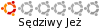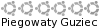Kod: Zaznacz cały
libv4lconvert: Error decompressing JPEG: fill_nbits error: need 1 more bits
libv4lconvert: Error decompressing JPEG: fill_nbits error: need 1 more bits
libv4lconvert: Error decompressing JPEG: unknown huffman code: 0000ffd9
libv4lconvert: Error decompressing JPEG: fill_nbits error: need 3 more bits
libv4lconvert: Error decompressing JPEG: fill_nbits error: need 3 more bits
libv4lconvert: Error decompressing JPEG: fill_nbits error: need 2 more bits
libv4lconvert: Error decompressing JPEG: unknown huffman code: 0000ffd9
libv4lconvert: Error decompressing JPEG: fill_nbits error: need 3 more bits
libv4lconvert: Error decompressing JPEG: fill_nbits error: need 3 more bits
libv4lconvert: Error decompressing JPEG: fill_nbits error: need 3 more bits
libv4lconvert: Error decompressing JPEG: unknown huffman code: 0000ffd9
libv4lconvert: Error decompressing JPEG: unknown huffman code: 0000ffff
libv4lconvert: Error decompressing JPEG: fill_nbits error: need 3 more bits
libv4lconvert: Error decompressing JPEG: fill_nbits error: need 3 more bits
libv4lconvert: Error decompressing JPEG: fill_nbits error: need 2 more bits
libv4lconvert: Error decompressing JPEG: unknown huffman code: 0000ffd9
libv4lconvert: Error decompressing JPEG: fill_nbits error: need 1 more bits
libv4lconvert: Error decompressing JPEG: fill_nbits error: need 1 more bits
libv4lconvert: Error decompressing JPEG: fill_nbits error: need 3 more bits
libv4lconvert: Error decompressing JPEG: unknown huffman code: 0000ffff
libv4lconvert: Error decompressing JPEG: fill_nbits error: need 3 more bits
libv4lconvert: Error decompressing JPEG: fill_nbits error: need 3 more bits
libv4lconvert: Error decompressing JPEG: fill_nbits error: need 2 more bits
libv4lconvert: Error decompressing JPEG: fill_nbits error: need 2 more bits
libv4lconvert: Error decompressing JPEG: fill_nbits error: need 3 more bits
libv4lconvert: Error decompressing JPEG: fill_nbits error: need 2 more bits
libv4lconvert: Error decompressing JPEG: fill_nbits error: need 3 more bits
libv4lconvert: Error decompressing JPEG: unknown huffman code: 0000ffff
libv4lconvert: Error decompressing JPEG: fill_nbits error: need 3 more bits
libv4lconvert: Error decompressing JPEG: fill_nbits error: need 3 more bits
libv4lconvert: Error decompressing JPEG: fill_nbits error: need 2 more bits
libv4lconvert: Error decompressing JPEG: fill_nbits error: need 2 more bits
libv4lconvert: Error decompressing JPEG: fill_nbits error: need 2 more bits
libv4lconvert: Error decompressing JPEG: fill_nbits error: need 2 more bits
libv4lconvert: Error decompressing JPEG: fill_nbits error: need 1 more bits
libv4lconvert: Error decompressing JPEG: unknown huffman code: 0000ffff
libv4lconvert: Error decompressing JPEG: fill_nbits error: need 3 more bits
libv4lconvert: Error decompressing JPEG: fill_nbits error: need 3 more bits
libv4lconvert: Error decompressing JPEG: fill_nbits error: need 3 more bits
libv4lconvert: Error decompressing JPEG: fill_nbits error: need 6 more bits
libv4lconvert: Error decompressing JPEG: unknown huffman code: 0000ffd9
libv4lconvert: Error decompressing JPEG: unknown huffman code: 0000ffd9
libv4lconvert: Error decompressing JPEG: fill_nbits error: need 3 more bits
libv4lconvert: Error decompressing JPEG: fill_nbits error: need 6 more bits
libv4lconvert: Error decompressing JPEG: unknown huffman code: 0000ffff
libv4lconvert: Error decompressing JPEG: fill_nbits error: need 3 more bits
libv4lconvert: Error decompressing JPEG: fill_nbits error: need 3 more bits
libv4lconvert: Error decompressing JPEG: fill_nbits error: need 1 more bits
libv4lconvert: Error decompressing JPEG: fill_nbits error: need 1 more bits
Kod: Zaznacz cały
[72836.435856] usb 5-1: configuration #1 chosen from 1 choice
[72836.708885] Linux video capture interface: v2.00
[72836.755850] gspca: main v2.6.0 registered
[72836.759467] gspca: probing 045e:00f5
[72836.763614] sonixj: Sonix chip id: 11
[72836.765695] gspca: probe ok
[72836.765721] gspca: probing 045e:00f5
[72836.765740] gspca: probing 045e:00f5
[72836.765763] usbcore: registered new interface driver sonixj
[72836.765767] sonixj: registered
[72836.923996] usbcore: registered new interface driver snd-usb-audio
[72936.280645] gspca: usb_submit_urb [0] err -28
[72940.553628] gspca: usb_submit_urb [0] err -28
Kod: Zaznacz cały
Bus 005 Device 004: ID 045e:00f5 Microsoft Corp. LifeCam VX-3000
pozwole sobie dodać że w testowej wersji 9.10 kamera standardowo działała poprawnie.
EDIT:
Czy ktoś mi pomoże?