Flash For Linux
-
Sanguarian
- Piegowaty Guziec
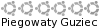
- Posty: 1
- Rejestracja: 05 mar 2007, 16:39
Flash For Linux
F4l - (Flash for Linux) jest to aplikacja open source na wzór znanej aplikacji Macromedia Flash. Służąca do tworzenia plików swf/svg wykorzystywanych do aplikacji internetowych i animacji wektorowych. Aplikacja ta posiada większość opcji jakie posiada Macromedia Flash a także jej wygląd jest niemal identyczny co sprawia że użytkownicy Macromedia Flash nie będą mieli problemu z jego obsługą.
Aplikacja działa na wszystkich 32-bitowych MS Windows (95/98/NT/2000/XP), wszystkich systemach BSD (FreeBSD/NetBSD/OpenBSD/Apple Mac OS X), wszystkich POSIX (Linux/BSD/UNIX-like OSes), OS Portable
Licencja: GPL
Strona projektu: http://f4l.sourceforge.net/
Wypróbował go już ktoś z forum? W postach widziałem kilka pytań odnośnie szukanych programów do flasha, lecz żadnych konkretów.
Aplikacja działa na wszystkich 32-bitowych MS Windows (95/98/NT/2000/XP), wszystkich systemach BSD (FreeBSD/NetBSD/OpenBSD/Apple Mac OS X), wszystkich POSIX (Linux/BSD/UNIX-like OSes), OS Portable
Licencja: GPL
Strona projektu: http://f4l.sourceforge.net/
Wypróbował go już ktoś z forum? W postach widziałem kilka pytań odnośnie szukanych programów do flasha, lecz żadnych konkretów.
- grymberg
- Przyjaciel

- Posty: 156
- Rejestracja: 29 lis 2006, 18:25
- Płeć: Mężczyzna
- Wersja Ubuntu: 16.04
- Środowisko graficzne: GNOME
- Kontakt:
Co do obsługi programu nie mogę poradzić bo nie korzystam. Chociaż kto wie? Może teraz?
 Instalacja
Instalacja
 uruchomienie
uruchomienie
 Dodanie skrótu
wkleić tam
i zapisać.
Dodanie skrótu
wkleić tam
i zapisać.
Testowane na Ubuntu 6.06
Kod: Zaznacz cały
wget http://www.sonsuzdongu.com/paketler/f4lm_0.1-1_i386.deb
sudo dpkg -i f4lm_0.1-1_i386.debKod: Zaznacz cały
f4lmKod: Zaznacz cały
sudo gedit /usr/share/applications/f4lm.desktopKod: Zaznacz cały
[Desktop Entry]
Encoding=UTF-8
Name=F4L
GenericName=Flash for Linux
Comment=Make Flash movies in Linux
Exec=f4lm
Terminal=false
MultipleArgs=true
Type=Application
Categories=Application;NetworkTestowane na Ubuntu 6.06
Zapraszam do wsparcia akcji:
Temat rozwiązany -> dodajemy [solved]
Temat rozwiązany -> dodajemy [solved]
- witek
- Wytworny Kaczor
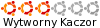
- Posty: 400
- Rejestracja: 14 lip 2005, 14:53
- Płeć: Mężczyzna
- Wersja Ubuntu: 16.04
- Środowisko graficzne: GNOME
- Architektura: x86_64
Pobierasz paczkęgrzegox pisze:No właśnie...Fajnie jak by ktoś z doświadczonych użytkowników się tym zainteresował...
bo tacy niedoświadczeni użytkownicy jak ja, nie wiedzą, jak to zainstalować
a potem albo klikasz na pliku i instalujesz przez gdebi lub z konsoli
Kod: Zaznacz cały
sudo dpkg -i nazwa paczki-
Caroline
- Piegowaty Guziec
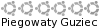
- Posty: 10
- Rejestracja: 26 paź 2006, 18:31
- Płeć: Kobieta
- Wersja Ubuntu: 6.06
- Środowisko graficzne: GNOME
- Kontakt:
Witam!
Pomoże mi ktoś?
Podczas uruchamiania z konsoli wyskakuje mi taki błąd:
Czy ktoś pokieruje mną jak się pozbyć problemu?
Pozdrawiam!
P.S. Jestem początkującym userem, więc bardzo proszę o wyrozumiałość.
Pomoże mi ktoś?
Podczas uruchamiania z konsoli wyskakuje mi taki błąd:
Kod: Zaznacz cały
X Error: BadDevice, invalid or uninitialized input device 168
Major opcode: 145
Minor opcode: 3
Resource id: 0x0
Failed to open device
X Error: BadDevice, invalid or uninitialized input device 168
Major opcode: 145
Minor opcode: 3
Resource id: 0x0
Failed to open device
Session management error: Authentication Rejected, reason : None of the authentication protocols specified are supported and host-based authentication failed
Pozdrawiam!
P.S. Jestem początkującym userem, więc bardzo proszę o wyrozumiałość.
- cukier_lukier
- Przyjaciel

- Posty: 1250
- Rejestracja: 14 cze 2006, 18:25
- Płeć: Mężczyzna
- Wersja Ubuntu: 14.04
- Środowisko graficzne: Brak
- Architektura: x86
- cukier_lukier
- Przyjaciel

- Posty: 1250
- Rejestracja: 14 cze 2006, 18:25
- Płeć: Mężczyzna
- Wersja Ubuntu: 14.04
- Środowisko graficzne: Brak
- Architektura: x86
- Hadret
- Przyjaciel

- Posty: 123
- Rejestracja: 12 gru 2006, 18:46
- Płeć: Mężczyzna
- Wersja Ubuntu: inny OS
- Architektura: x86_64
- Lokalizacja: Berlin
- Kontakt:
Caroline, masz jakiś tablet albo coś w tym stylu podłączony do komputera? Pokaż wynik:
Kod: Zaznacz cały
cat /etc/X11/xorg.conf-
Caroline
- Piegowaty Guziec
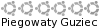
- Posty: 10
- Rejestracja: 26 paź 2006, 18:31
- Płeć: Kobieta
- Wersja Ubuntu: 6.06
- Środowisko graficzne: GNOME
- Kontakt:
Nie mam podłączonego tabletu.
Kod: Zaznacz cały
# /etc/X11/xorg.conf (xorg X Window System server configuration file)
#
# This file was generated by dexconf, the Debian X Configuration tool, using
# values from the debconf database.
#
# Edit this file with caution, and see the /etc/X11/xorg.conf manual page.
# (Type "man /etc/X11/xorg.conf" at the shell prompt.)
#
# This file is automatically updated on xserver-xorg package upgrades *only*
# if it has not been modified since the last upgrade of the xserver-xorg
# package.
#
# If you have edited this file but would like it to be automatically updated
# again, run the following command:
# sudo dpkg-reconfigure -phigh xserver-xorg
Section "Files"
FontPath "/usr/share/X11/fonts/misc"
FontPath "/usr/share/X11/fonts/cyrillic"
FontPath "/usr/share/X11/fonts/100dpi/:unscaled"
FontPath "/usr/share/X11/fonts/75dpi/:unscaled"
FontPath "/usr/share/X11/fonts/Type1"
FontPath "/usr/share/X11/fonts/100dpi"
FontPath "/usr/share/X11/fonts/75dpi"
# path to defoma fonts
FontPath "/var/lib/defoma/x-ttcidfont-conf.d/dirs/TrueType"
EndSection
Section "Module"
Load "i2c"
Load "bitmap"
Load "ddc"
Load "dri"
Load "extmod"
Load "freetype"
Load "glx"
Load "int10"
Load "type1"
Load "vbe"
EndSection
Section "InputDevice"
Identifier "Generic Keyboard"
Driver "kbd"
Option "CoreKeyboard"
Option "XkbRules" "xorg"
Option "XkbModel" "pc105"
Option "XkbLayout" "pl"
EndSection
Section "InputDevice"
Identifier "Configured Mouse"
Driver "mouse"
Option "CorePointer"
Option "Device" "/dev/input/mice"
Option "Protocol" "ExplorerPS/2"
Option "ZAxisMapping" "4 5"
Option "Emulate3Buttons" "true"
EndSection
Section "InputDevice"
Driver "wacom"
Identifier "stylus"
Option "Device" "/dev/wacom" # Change to
# /dev/input/event
# for USB
Option "Type" "stylus"
Option "ForceDevice" "ISDV4" # Tablet PC ONLY
EndSection
Section "InputDevice"
Driver "wacom"
Identifier "eraser"
Option "Device" "/dev/wacom" # Change to
# /dev/input/event
# for USB
Option "Type" "eraser"
Option "ForceDevice" "ISDV4" # Tablet PC ONLY
EndSection
Section "InputDevice"
Driver "wacom"
Identifier "cursor"
Option "Device" "/dev/wacom" # Change to
# /dev/input/event
# for USB
Option "Type" "cursor"
Option "ForceDevice" "ISDV4" # Tablet PC ONLY
EndSection
Section "Device"
Identifier "ATI Technologies, Inc. RV370 5B60 [Radeon X300 (PCIE)]" Driver "ati"
BusID "PCI:1:0:0"
EndSection
Section "Monitor"
Identifier "IBM G74"
Option "DPMS"
EndSection
Section "Screen"
Identifier "Default Screen"
Device "ATI Technologies, Inc. RV370 5B60 [Radeon X300 (PCIE)]" Monitor "IBM G74"
DefaultDepth 24
SubSection "Display"
Depth 1
Modes "1280x1024" "1024x768" "960x529" "832x624" "800x600" "720x400" "640x480"
EndSubSection
SubSection "Display"
Depth 4
Modes "1280x1024" "1024x768" "960x529" "832x624" "800x600" "720x400" "640x480"
EndSubSection
SubSection "Display"
Depth 8
Modes "1280x1024" "1024x768" "960x529" "832x624" "800x600" "720x400" "640x480"
EndSubSection
SubSection "Display"
Depth 15
Modes "1280x1024" "1024x768" "960x529" "832x624" "800x600" "720x400" "640x480"
EndSubSection
SubSection "Display"
Depth 16
Modes "1280x1024" "1024x768" "960x529" "832x624" "800x600" "720x400" "640x480"
EndSubSection
SubSection "Display"
Depth 24
Modes "1280x1024" "1024x768" "960x529" "832x624" "800x600" "720x400" "640x480"
EndSubSection
EndSection
Section "ServerLayout"
Identifier "Default Layout"
Screen "Default Screen"
InputDevice "Generic Keyboard"
InputDevice "Configured Mouse"
InputDevice "stylus" "SendCoreEvents"
InputDevice "cursor" "SendCoreEvents"
InputDevice "eraser" "SendCoreEvents"
EndSection
Section "DRI"
Mode 0666
EndSection
- Hadret
- Przyjaciel

- Posty: 123
- Rejestracja: 12 gru 2006, 18:46
- Płeć: Mężczyzna
- Wersja Ubuntu: inny OS
- Architektura: x86_64
- Lokalizacja: Berlin
- Kontakt:
Kod: Zaznacz cały
sudo gedit /etc/X11/xorg.confKod: Zaznacz cały
Section "Files"
FontPath "/usr/share/X11/fonts/misc"
FontPath "/usr/share/X11/fonts/cyrillic"
FontPath "/usr/share/X11/fonts/100dpi/:unscaled"
FontPath "/usr/share/X11/fonts/75dpi/:unscaled"
FontPath "/usr/share/X11/fonts/Type1"
FontPath "/usr/share/X11/fonts/100dpi"
FontPath "/usr/share/X11/fonts/75dpi"
# path to defoma fonts
FontPath "/var/lib/defoma/x-ttcidfont-conf.d/dirs/TrueType"
EndSection
Section "Module"
Load "i2c"
Load "bitmap"
Load "ddc"
Load "dri"
Load "extmod"
Load "freetype"
Load "glx"
Load "int10"
Load "type1"
Load "vbe"
EndSection
Section "InputDevice"
Identifier "Generic Keyboard"
Driver "kbd"
Option "CoreKeyboard"
Option "XkbRules" "xorg"
Option "XkbModel" "pc105"
Option "XkbLayout" "pl"
EndSection
Section "InputDevice"
Identifier "Configured Mouse"
Driver "mouse"
Option "CorePointer"
Option "Device" "/dev/input/mice"
Option "Protocol" "ExplorerPS/2"
Option "ZAxisMapping" "4 5"
Option "Emulate3Buttons" "true"
EndSection
#Section "InputDevice"
#Driver "wacom"
#Identifier "stylus"
#Option "Device" "/dev/wacom" # Change to
# /dev/input/event
# for USB
#Option "Type" "stylus"
#Option "ForceDevice" "ISDV4" # Tablet PC ONLY
#EndSection
#Section "InputDevice"
#Driver "wacom"
#Identifier "eraser"
#Option "Device" "/dev/wacom" # Change to
# /dev/input/event
# for USB
#Option "Type" "eraser"
#Option "ForceDevice" "ISDV4" # Tablet PC ONLY
#EndSection
#Section "InputDevice"
#Driver "wacom"
#Identifier "cursor"
#Option "Device" "/dev/wacom" # Change to
# /dev/input/event
# for USB
#Option "Type" "cursor"
#Option "ForceDevice" "ISDV4" # Tablet PC ONLY
#EndSection
Section "Device"
Identifier "ATI Technologies, Inc. RV370 5B60 [Radeon X300 (PCIE)]" Driver "ati"
BusID "PCI:1:0:0"
EndSection
Section "Monitor"
Identifier "IBM G74"
Option "DPMS"
EndSection
Section "Screen"
Identifier "Default Screen"
Device "ATI Technologies, Inc. RV370 5B60 [Radeon X300 (PCIE)]" Monitor "IBM G74"
DefaultDepth 24
SubSection "Display"
Depth 1
Modes "1280x1024" "1024x768" "960x529" "832x624" "800x600" "720x400" "640x480"
EndSubSection
SubSection "Display"
Depth 4
Modes "1280x1024" "1024x768" "960x529" "832x624" "800x600" "720x400" "640x480"
EndSubSection
SubSection "Display"
Depth 8
Modes "1280x1024" "1024x768" "960x529" "832x624" "800x600" "720x400" "640x480"
EndSubSection
SubSection "Display"
Depth 15
Modes "1280x1024" "1024x768" "960x529" "832x624" "800x600" "720x400" "640x480"
EndSubSection
SubSection "Display"
Depth 16
Modes "1280x1024" "1024x768" "960x529" "832x624" "800x600" "720x400" "640x480"
EndSubSection
SubSection "Display"
Depth 24
Modes "1280x1024" "1024x768" "960x529" "832x624" "800x600" "720x400" "640x480"
EndSubSection
EndSection
Section "ServerLayout"
Identifier "Default Layout"
Screen "Default Screen"
InputDevice "Generic Keyboard"
InputDevice "Configured Mouse"
#InputDevice "stylus" "SendCoreEvents"
#InputDevice "cursor" "SendCoreEvents"
#InputDevice "eraser" "SendCoreEvents"
EndSection
Section "DRI"
Mode 0666
EndSection[ Dodano: 24 Marzec 07, 23:03 ]
Acha - zrestartuj Xy (Ctrl+Alt+Backspace)
-
Caroline
- Piegowaty Guziec
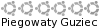
- Posty: 10
- Rejestracja: 26 paź 2006, 18:31
- Płeć: Kobieta
- Wersja Ubuntu: 6.06
- Środowisko graficzne: GNOME
- Kontakt:
Teraz jak uruchamiam program za pomocą konsoli to wyskakuje mi już tylko to:
Kod: Zaznacz cały
Session management error: Authentication Rejected, reason : None of the authentication protocols specified are supported and host-based authentication failed
- Hadret
- Przyjaciel

- Posty: 123
- Rejestracja: 12 gru 2006, 18:46
- Płeć: Mężczyzna
- Wersja Ubuntu: inny OS
- Architektura: x86_64
- Lokalizacja: Berlin
- Kontakt:
A spróbuj:
i napisz, czy wywala ten sam błąd?
Kod: Zaznacz cały
sudo f4lm- Hadret
- Przyjaciel

- Posty: 123
- Rejestracja: 12 gru 2006, 18:46
- Płeć: Mężczyzna
- Wersja Ubuntu: inny OS
- Architektura: x86_64
- Lokalizacja: Berlin
- Kontakt:
Jeszcze zerknij, czy wywala jakikolwiek błąd po:

Kod: Zaznacz cały
sudo apt-get update-
Caroline
- Piegowaty Guziec
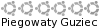
- Posty: 10
- Rejestracja: 26 paź 2006, 18:31
- Płeć: Kobieta
- Wersja Ubuntu: 6.06
- Środowisko graficzne: GNOME
- Kontakt:
Dość sporo tego wywaliło.
Kod: Zaznacz cały
Pob: 1 http://83.13.105.54 dapper Release.gpg [189B]
Pob: 2 http://www.kadu.net dapper Release.gpg [189B]
Traf http://www.kadu.net dapper Release
Traf http://83.13.105.54 dapper Release
Pob: 3 http://pl.archive.ubuntu.com dapper Release.gpg [189B]
Pob: 4 http://pl.archive.ubuntu.com dapper-updates Release.gpg [191B]
Pob: 5 http://wine.budgetdedicated.com dapper Release.gpg [191B]
Pob: 6 http://archive.canonical.com dapper-commercial Release.gpg [191B]
Pob: 7 http://wine.lowvoice.nl dapper Release.gpg [191B]
Traf http://pl.archive.ubuntu.com dapper Release
Pob: 8 http://archive.ubuntu.com dapper Release.gpg [189B]
Pob: 9 http://archive.ubuntu.com dapper-updates Release.gpg [191B]
Pob: 10 http://security.ubuntu.com dapper-security Release.gpg [191B]
Pob: 11 http://archive.ubuntu.com dapper-backports Release.gpg [191B]
Pob: 12 http://archive.ubuntu.com dapper-security Release.gpg [191B]
Pob: 13 http://medibuntu.sos-sts.com dapper Release.gpg [189B]
Traf http://wine.budgetdedicated.com dapper Release
Traf http://archive.canonical.com dapper-commercial Release
Traf http://wine.lowvoice.nl dapper Release
Ign http://kubuntu.org dapper Release.gpg
Traf http://www.kadu.net dapper/main Packages
Ign http://kubuntu.org dapper Release.gpg
Traf http://pl.archive.ubuntu.com dapper-updates Release
Pob: 14 http://83.13.105.54 dapper/main Packages [4328B]
Traf http://archive.ubuntu.com dapper Release
Traf http://security.ubuntu.com dapper-security Release
Pob: 15 http://www.getautomatix.com dapper Release.gpg [189B]
Traf http://archive.canonical.com dapper-commercial/main Packages
Ign http://wine.budgetdedicated.com dapper/main Packages
Ign http://wine.lowvoice.nl dapper/main Packages
Traf http://www.kadu.net dapper/main Sources
Ign http://kubuntu.org dapper Release
Traf http://pl.archive.ubuntu.com dapper/main Packages
Traf http://pl.archive.ubuntu.com dapper/restricted Packages
Traf http://pl.archive.ubuntu.com dapper/universe Packages
Traf http://pl.archive.ubuntu.com dapper/multiverse Packages
Traf http://pl.archive.ubuntu.com dapper/main Sources
Traf http://pl.archive.ubuntu.com dapper/restricted Sources
Traf http://archive.ubuntu.com dapper-updates Release
Traf http://security.ubuntu.com dapper-security/main Packages
Pob: 16 http://83.13.105.54 dapper/main Packages [4328B]
99% [Oczekiwanie na nagłówki] [Oczekiwanie na nagłówki] [Oczekiwanie na nagbzip2: (stdin) is not a bzip2 file.
Błąd http://83.13.105.54 dapper/main Packages
Podproces bzip2 zwrócił kod błędu (2)
Traf http://www.getautomatix.com dapper Release
Ign http://wine.budgetdedicated.com dapper/main Sources
Błąd http://www.getautomatix.com dapper Release
Traf http://wine.lowvoice.nl dapper/main Packages
Ign http://kubuntu.org dapper Release
Traf http://pl.archive.ubuntu.com dapper/universe Sources
Traf http://pl.archive.ubuntu.com dapper/multiverse Sources
Traf http://medibuntu.sos-sts.com dapper Release
Traf http://archive.ubuntu.com dapper-backports Release
Błąd http://medibuntu.sos-sts.com dapper Release
Traf http://security.ubuntu.com dapper-security/restricted Packages
Traf http://security.ubuntu.com dapper-security/universe Packages
Traf http://wine.budgetdedicated.com dapper/main Packages
Ign http://kubuntu.org dapper/main Packages
Pob: 17 http://www.getautomatix.com dapper Release [8412B]
Traf http://security.ubuntu.com dapper-security/multiverse Packages
Traf http://security.ubuntu.com dapper-security/main Sources
Traf http://security.ubuntu.com dapper-security/restricted Sources
Traf http://security.ubuntu.com dapper-security/universe Sources
Traf http://security.ubuntu.com dapper-security/multiverse Sources
Traf http://pl.archive.ubuntu.com dapper-updates/main Packages
Traf http://pl.archive.ubuntu.com dapper-updates/restricted Packages
Traf http://pl.archive.ubuntu.com dapper-updates/universe Packages
Traf http://pl.archive.ubuntu.com dapper-updates/multiverse Packages
Traf http://pl.archive.ubuntu.com dapper-updates/main Sources
Traf http://pl.archive.ubuntu.com dapper-updates/restricted Sources
Traf http://archive.ubuntu.com dapper-security Release
Traf http://archive.ubuntu.com dapper/main Packages
Traf http://archive.ubuntu.com dapper/restricted Packages
Traf http://archive.ubuntu.com dapper/universe Packages
Traf http://archive.ubuntu.com dapper/multiverse Packages
Traf http://archive.ubuntu.com dapper/main Sources
Traf http://archive.ubuntu.com dapper/restricted Sources
Traf http://archive.ubuntu.com dapper/universe Sources
Traf http://archive.ubuntu.com dapper/multiverse Sources
Traf http://wine.budgetdedicated.com dapper/main Sources
Ign http://www.getautomatix.com dapper Release
Ign http://kubuntu.org dapper/main Packages
Traf http://pl.archive.ubuntu.com dapper-updates/universe Sources
Traf http://pl.archive.ubuntu.com dapper-updates/multiverse Sources
Traf http://archive.ubuntu.com dapper-updates/main Packages
Pob: 18 http://medibuntu.sos-sts.com dapper Release [7232B]
Traf http://archive.ubuntu.com dapper-updates/restricted Packages
Traf http://archive.ubuntu.com dapper-updates/universe Packages
Traf http://archive.ubuntu.com dapper-updates/multiverse Packages
Traf http://archive.ubuntu.com dapper-updates/main Sources
Traf http://archive.ubuntu.com dapper-updates/restricted Sources
Traf http://archive.ubuntu.com dapper-updates/universe Sources
Traf http://archive.ubuntu.com dapper-updates/multiverse Sources
Traf http://www.getautomatix.com dapper/main Packages
Błąd http://kubuntu.org dapper/main Packages
404 Not Found
Traf http://archive.ubuntu.com dapper-backports/main Packages
Traf http://archive.ubuntu.com dapper-backports/restricted Packages
Traf http://archive.ubuntu.com dapper-backports/universe Packages
Ign http://medibuntu.sos-sts.com dapper Release
Błąd http://kubuntu.org dapper/main Packages
404 Not Found
Traf http://archive.ubuntu.com dapper-backports/multiverse Packages
Traf http://archive.ubuntu.com dapper-backports/main Sources
Traf http://archive.ubuntu.com dapper-backports/restricted Sources
Traf http://archive.ubuntu.com dapper-backports/universe Sources
Traf http://archive.ubuntu.com dapper-backports/multiverse Sources
Traf http://archive.ubuntu.com dapper-security/main Packages
Traf http://archive.ubuntu.com dapper-security/restricted Packages
Traf http://medibuntu.sos-sts.com dapper/free Packages
Traf http://archive.ubuntu.com dapper-security/universe Packages
Traf http://archive.ubuntu.com dapper-security/multiverse Packages
Traf http://medibuntu.sos-sts.com dapper/non-free Packages
Traf http://medibuntu.sos-sts.com dapper/free Sources
Traf http://medibuntu.sos-sts.com dapper/non-free Sources
Pobrano 20,4kB w 4s (4883B/s)
Nie udało się pobrać http://83.13.105.54/~pgal/ubuntu/dists/dapper/main/binary-i386/Packages.bz2 Podproces bzip2 zwrócił kod błędu (2)
Nie udało się pobrać http://kubuntu.org/packages/kde-latest/dists/dapper/main/binary-i386/Packages.gz 404 Not Found
Nie udało się pobrać http://kubuntu.org/packages/koffice-latest/dists/dapper/main/binary-i386/Packages.gz 404 Not Found
Czytanie list pakietów... Gotowe
W: GPG error: http://www.getautomatix.com dapper Release: Następujące sygnatury nie mogły zostać zweryfikowane z powodu braku klucza publicznego: NO_PUBKEY CC919A31E23C5FC3
W: GPG error: http://medibuntu.sos-sts.com dapper Release: Następujące sygnatury nie mogły zostać zweryfikowane z powodu braku klucza publicznego: NO_PUBKEY 2EBC26B60C5A2783
W: Duplicate sources.list entry http://83.13.105.54 dapper/main Packages (/var/lib/apt/lists/83.13.105.54_%7epgal_ubuntu_dists_dapper_main_binary-i386_Packages)W: Należy uruchomić apt-get update aby naprawić te problemy.
E: Nie udało się pobrać niektórych plików indeksu, zostały one zignorowane lub została użyta ich starsza wersja.
-
riffplayer
- Piegowaty Guziec
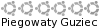
- Posty: 7
- Rejestracja: 01 lut 2007, 19:49
- Wersja Ubuntu: 7.10
- Środowisko graficzne: GNOME
- Kontakt:
Kto jest online
Użytkownicy przeglądający to forum: Obecnie na forum nie ma żadnego zarejestrowanego użytkownika i 8 gości

