[solved]samsung r780(nvidia 330gt) nie można zmienić jasności matrycy na 10.04
-
overprophet
- Piegowaty Guziec
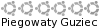
- Posty: 21
- Rejestracja: 22 gru 2008, 19:49
- Płeć: Mężczyzna
- Wersja Ubuntu: inny OS
- Środowisko graficzne: KDE Plasma
- Architektura: x86_64
[solved]samsung r780(nvidia 330gt) nie można zmienić jasności matrycy na 10.04
otóż nie mogę regulować jasności ekranu - nic nie działa: ani Fn+up/down(pokazuje się w górnym prawym rogu "słoneczko i pasek" ale pasek nie reaguje i jasność się nie zmienia), ani system -> preferencje -> parametry zasilania, a w programach nVidia nic nie ma odnośnie regulacji jasności, a gdy dodaje do paska aplet jasności wyświetlacza to wyskakuje komunikat:"nie można uzyskać jasności panelu laptopa"
może jest jakiś sposób regulacji...
proszę o pomoc.
może jest jakiś sposób regulacji...
proszę o pomoc.
- pancernik
- Serdeczny Borsuk
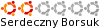
- Posty: 234
- Rejestracja: 04 wrz 2007, 16:47
- Płeć: Mężczyzna
- Wersja Ubuntu: 16.04
- Środowisko graficzne: GNOME
- Architektura: x86_64
Odp: laptop samsung r780(nvidia 330gt) brak możliwości regulacji jasności na ubuntu 1
Zainstaluj pakiet nvclock
http://ubuntu.stackexchange.com/questio ... dia-driver
Masz kartę nVidii więc to powinno pomóc na 99%.
Nie zapomnij dodać dodać sovled.
http://ubuntu.stackexchange.com/questio ... dia-driver
Masz kartę nVidii więc to powinno pomóc na 99%.
Nie zapomnij dodać dodać sovled.
Zgodnie z zapewnieniem administratorów ranga "Wytworny Kaczor" nie ma podtekstu politycznego.
-
overprophet
- Piegowaty Guziec
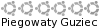
- Posty: 21
- Rejestracja: 22 gru 2008, 19:49
- Płeć: Mężczyzna
- Wersja Ubuntu: inny OS
- Środowisko graficzne: KDE Plasma
- Architektura: x86_64
Odp: laptop samsung r780(nvidia 330gt) brak możliwości regulacji jasności na ubuntu 1
Kod: Zaznacz cały
user@user-laptop:~$ nvclock -S +5
Unable to shadow the video bios
It seems your card isn't officialy supported in NVClock yet.
The reason can be that your card is too new.
If you want to try it anyhow [DANGEROUS], use the option -f to force the setting(s).
NVClock will then assume your card is a 'normal', it might be dangerous on other cards.
Also please email the author the pci_id of the card for further investigation.
[Get that value using the -i option].przy użyciu pakietu nvclock
EDIT:
nie będę force-ował bo mogę nie być w stanie powrócić do stanu poprzedniego, na pewno to jest skuteczne? bo to ostrzeżenie jest na pewno nie bez powodu ( wybaczcie ale jestem lamą linuxową)
- pancernik
- Serdeczny Borsuk
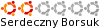
- Posty: 234
- Rejestracja: 04 wrz 2007, 16:47
- Płeć: Mężczyzna
- Wersja Ubuntu: 16.04
- Środowisko graficzne: GNOME
- Architektura: x86_64
Odp: laptop samsung r780(nvidia 330gt) brak możliwości regulacji jasności na ubuntu 1
A sterowniki własnościowe nviidii masz zainstalowane oczywiście?
Może dlatego to wyskauje.
A przy pomocy xbacklight może spróbuj.
Jeśli to nie pomoże to ja wymiękam. Musisz czekać na jakiś Wszystko-wiedzących użytkowników jak mario_7. Oni dysponują większą wiedzą niż ja ;(
Może dlatego to wyskauje.
A przy pomocy xbacklight może spróbuj.
Jeśli to nie pomoże to ja wymiękam. Musisz czekać na jakiś Wszystko-wiedzących użytkowników jak mario_7. Oni dysponują większą wiedzą niż ja ;(
Zgodnie z zapewnieniem administratorów ranga "Wytworny Kaczor" nie ma podtekstu politycznego.
-
overprophet
- Piegowaty Guziec
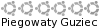
- Posty: 21
- Rejestracja: 22 gru 2008, 19:49
- Płeć: Mężczyzna
- Wersja Ubuntu: inny OS
- Środowisko graficzne: KDE Plasma
- Architektura: x86_64
Odp: laptop samsung r780(nvidia 330gt) brak możliwości regulacji jasności na ubuntu 1
niestety też nie...
nie ma jakiegoś sposobu żeby nawet tym apletem kontrolować jasność ekranu? założę się że jak to zadziała to będzie działać wszystko inne
EDIT:
żeby nie było jasność ekranu to dla mnie jasność podświetlenia ekranu!
EDIT:
zapomniałem wstawić najważniejszego
xbacklight wyrzuca
nie ma jakiegoś sposobu żeby nawet tym apletem kontrolować jasność ekranu? założę się że jak to zadziała to będzie działać wszystko inne
EDIT:
żeby nie było jasność ekranu to dla mnie jasność podświetlenia ekranu!
EDIT:
zapomniałem wstawić najważniejszego
xbacklight wyrzuca
Kod: Zaznacz cały
No outputs have backlight property- k2cl
- Przyjaciel

- Posty: 3632
- Rejestracja: 09 gru 2007, 12:48
- Płeć: Mężczyzna
- Wersja Ubuntu: inny OS
- Środowisko graficzne: LXDE
- Architektura: x86
Odp: laptop samsung r780(nvidia 330gt) brak możliwości regulacji jasności na ubuntu 1
@ overprophet
Pierwsze i podstawowe pytanie - jakich sterowników używasz do swojej 330gt? Wygląda na to, że aktualnie wykorzystywane przez Ciebie drivery nie wspierają tego sprzętu...
Pierwsze i podstawowe pytanie - jakich sterowników używasz do swojej 330gt? Wygląda na to, że aktualnie wykorzystywane przez Ciebie drivery nie wspierają tego sprzętu...
Work less, climb more 
-
overprophet
- Piegowaty Guziec
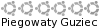
- Posty: 21
- Rejestracja: 22 gru 2008, 19:49
- Płeć: Mężczyzna
- Wersja Ubuntu: inny OS
- Środowisko graficzne: KDE Plasma
- Architektura: x86_64
Odp: laptop samsung r780(nvidia 330gt) brak możliwości regulacji jasności na ubuntu 1
mam zainstalowane sterowniki nVidia 256.53 (nie wiem czy są używane czy nie - ale jak zmieniam ustawienia kolorów to ekran reaguje na ustawienia kolorów)
bardzo możliwe że rozwiązanie problemu z podświetleniem ekranu jest banalne bo jestem początkującym użytkownikiem ubuntu
bardzo możliwe że rozwiązanie problemu z podświetleniem ekranu jest banalne bo jestem początkującym użytkownikiem ubuntu
- k2cl
- Przyjaciel

- Posty: 3632
- Rejestracja: 09 gru 2007, 12:48
- Płeć: Mężczyzna
- Wersja Ubuntu: inny OS
- Środowisko graficzne: LXDE
- Architektura: x86
Odp: laptop samsung r780(nvidia 330gt) brak możliwości regulacji jasności na ubuntu 1
Te sterowniki zapewniają wsparcie dla Twojej karty i w teorii wszystko powinno działać bez większych problemów. Proponuję sprawdzić, jaki moduł obsługuje Twoje GPU - pomocny będzie wynik Następnym logicznym krokiem będzie przeszukanie /var/log/Xorg.0.log w poszukiwaniu komunikatów o błędach i nieprawidłowościach.
Kod: Zaznacz cały
lspci -k | grep -A3 VGAWork less, climb more 
-
overprophet
- Piegowaty Guziec
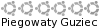
- Posty: 21
- Rejestracja: 22 gru 2008, 19:49
- Płeć: Mężczyzna
- Wersja Ubuntu: inny OS
- Środowisko graficzne: KDE Plasma
- Architektura: x86_64
Odp: laptop samsung r780(nvidia 330gt) brak możliwości regulacji jasności na ubuntu 1
a może to nie jest wina karty graficznej? bo w sumie zasugerowałem problem z kartą i to może mylić
EDIT:
wynik:
a tu zawartość Xorg.0.log
EDIT:
ja tu nie widzę nic podejrzanego (i to jest podejrzane)
EDIT:
wynik:
Kod: Zaznacz cały
lspci -k | grep -A3 VGAKod: Zaznacz cały
01:00.0 VGA compatible controller: nVidia Corporation Device 0a29 (rev a2)
Kernel driver in use: nvidia
Kernel modules: nvidia, nvidia-current, nvidiafb, nouveau
01:00.1 Audio device: nVidia Corporation High Definition Audio Controller (rev a1)
Kod: Zaznacz cały
X.Org X Server 1.7.6
Release Date: 2010-03-17
X Protocol Version 11, Revision 0
Build Operating System: Linux 2.6.24-27-server x86_64 Ubuntu
Current Operating System: Linux user-laptop 2.6.32-25-generic #44-Ubuntu SMP Fri Sep 17 20:05:27 UTC 2010 x86_64
Kernel command line: BOOT_IMAGE=/boot/vmlinuz-2.6.32-25-generic root=UUID=893d935d-9f87-4c21-9633-9f3da9e34c9c ro quiet splash
Build Date: 21 July 2010 01:03:39PM
xorg-server 2:1.7.6-2ubuntu7.3 (For technical support please see http://www.ubuntu.com/support)
Current version of pixman: 0.16.4
Before reporting problems, check http://wiki.x.org
to make sure that you have the latest version.
Markers: (--) probed, (**) from config file, (==) default setting,
(++) from command line, (!!) notice, (II) informational,
(WW) warning, (EE) error, (NI) not implemented, (??) unknown.
(==) Log file: "/var/log/Xorg.0.log", Time: Mon Oct 4 08:50:59 2010
(==) Using config file: "/etc/X11/xorg.conf"
(==) Using config directory: "/usr/lib/X11/xorg.conf.d"
(==) ServerLayout "Layout0"
(**) |-->Screen "Screen0" (0)
(**) | |-->Monitor "Monitor0"
(**) | |-->Device "Device0"
(**) |-->Input Device "Keyboard0"
(**) |-->Input Device "Mouse0"
(==) Automatically adding devices
(==) Automatically enabling devices
(WW) The directory "/usr/share/fonts/X11/cyrillic" does not exist.
Entry deleted from font path.
(==) FontPath set to:
/usr/share/fonts/X11/misc,
/usr/share/fonts/X11/100dpi/:unscaled,
/usr/share/fonts/X11/75dpi/:unscaled,
/usr/share/fonts/X11/Type1,
/usr/share/fonts/X11/100dpi,
/usr/share/fonts/X11/75dpi,
/var/lib/defoma/x-ttcidfont-conf.d/dirs/TrueType,
built-ins
(==) ModulePath set to "/usr/lib/xorg/extra-modules,/usr/lib/xorg/modules"
(WW) AllowEmptyInput is on, devices using drivers 'kbd', 'mouse' or 'vmmouse' will be disabled.
(WW) Disabling Keyboard0
(WW) Disabling Mouse0
(II) Loader magic: 0x7ca300
(II) Module ABI versions:
X.Org ANSI C Emulation: 0.4
X.Org Video Driver: 6.0
X.Org XInput driver : 7.0
X.Org Server Extension : 2.0
(++) using VT number 7
(--) PCI:*(0:1:0:0) 10de:0a29:144d:c06a nVidia Corporation rev 162, Mem @ 0xf2000000/16777216, 0xe0000000/268435456, 0xf0000000/33554432, I/O @ 0x0000d000/128, BIOS @ 0x????????/524288
(II) Open ACPI successful (/var/run/acpid.socket)
(II) LoadModule: "extmod"
(II) Loading /usr/lib/xorg/modules/extensions/libextmod.so
(II) Module extmod: vendor="X.Org Foundation"
compiled for 1.7.6, module version = 1.0.0
Module class: X.Org Server Extension
ABI class: X.Org Server Extension, version 2.0
(II) Loading extension MIT-SCREEN-SAVER
(II) Loading extension XFree86-VidModeExtension
(II) Loading extension XFree86-DGA
(II) Loading extension DPMS
(II) Loading extension XVideo
(II) Loading extension XVideo-MotionCompensation
(II) Loading extension X-Resource
(II) LoadModule: "dbe"
(II) Loading /usr/lib/xorg/modules/extensions/libdbe.so
(II) Module dbe: vendor="X.Org Foundation"
compiled for 1.7.6, module version = 1.0.0
Module class: X.Org Server Extension
ABI class: X.Org Server Extension, version 2.0
(II) Loading extension DOUBLE-BUFFER
(II) LoadModule: "glx"
(II) Loading /usr/lib/xorg/modules/extensions/libglx.so
(II) Module glx: vendor="NVIDIA Corporation"
compiled for 4.0.2, module version = 1.0.0
Module class: X.Org Server Extension
(II) NVIDIA GLX Module 256.53 Fri Aug 27 20:50:26 PDT 2010
(II) Loading extension GLX
(II) LoadModule: "record"
(II) Loading /usr/lib/xorg/modules/extensions/librecord.so
(II) Module record: vendor="X.Org Foundation"
compiled for 1.7.6, module version = 1.13.0
Module class: X.Org Server Extension
ABI class: X.Org Server Extension, version 2.0
(II) Loading extension RECORD
(II) LoadModule: "dri"
(II) Loading /usr/lib/xorg/modules/extensions/libdri.so
(II) Module dri: vendor="X.Org Foundation"
compiled for 1.7.6, module version = 1.0.0
ABI class: X.Org Server Extension, version 2.0
(II) Loading extension XFree86-DRI
(II) LoadModule: "dri2"
(II) Loading /usr/lib/xorg/modules/extensions/libdri2.so
(II) Module dri2: vendor="X.Org Foundation"
compiled for 1.7.6, module version = 1.1.0
ABI class: X.Org Server Extension, version 2.0
(II) Loading extension DRI2
(II) LoadModule: "nvidia"
(II) Loading /usr/lib/xorg/modules/drivers/nvidia_drv.so
(II) Module nvidia: vendor="NVIDIA Corporation"
compiled for 4.0.2, module version = 1.0.0
Module class: X.Org Video Driver
(II) NVIDIA dlloader X Driver 256.53 Fri Aug 27 20:29:45 PDT 2010
(II) NVIDIA Unified Driver for all Supported NVIDIA GPUs
(II) Primary Device is: PCI 01@00:00:0
(II) Loading sub module "fb"
(II) LoadModule: "fb"
(II) Loading /usr/lib/xorg/modules/libfb.so
(II) Module fb: vendor="X.Org Foundation"
compiled for 1.7.6, module version = 1.0.0
ABI class: X.Org ANSI C Emulation, version 0.4
(II) Loading sub module "wfb"
(II) LoadModule: "wfb"
(II) Loading /usr/lib/xorg/modules/libwfb.so
(II) Module wfb: vendor="X.Org Foundation"
compiled for 1.7.6, module version = 1.0.0
ABI class: X.Org ANSI C Emulation, version 0.4
(II) Loading sub module "ramdac"
(II) LoadModule: "ramdac"
(II) Module "ramdac" already built-in
(**) NVIDIA(0): Depth 24, (--) framebuffer bpp 32
(==) NVIDIA(0): RGB weight 888
(==) NVIDIA(0): Default visual is TrueColor
(==) NVIDIA(0): Using gamma correction (1.0, 1.0, 1.0)
(**) Oct 04 08:51:00 NVIDIA(0): Enabling RENDER acceleration
(II) Oct 04 08:51:00 NVIDIA(0): Support for GLX with the Damage and Composite X extensions is
(II) Oct 04 08:51:00 NVIDIA(0): enabled.
(II) Oct 04 08:51:01 NVIDIA(0): NVIDIA GPU GeForce GT 330M (GT216) at PCI:1:0:0 (GPU-0)
(--) Oct 04 08:51:01 NVIDIA(0): Memory: 1048576 kBytes
(--) Oct 04 08:51:01 NVIDIA(0): VideoBIOS: 70.16.3f.00.ed
(II) Oct 04 08:51:01 NVIDIA(0): Detected PCI Express Link width: 16X
(--) Oct 04 08:51:01 NVIDIA(0): Interlaced video modes are supported on this GPU
(--) Oct 04 08:51:01 NVIDIA(0): Connected display device(s) on GeForce GT 330M at PCI:1:0:0:
(--) Oct 04 08:51:01 NVIDIA(0): CMO (DFP-0)
(--) Oct 04 08:51:01 NVIDIA(0): CMO (DFP-0): 330.0 MHz maximum pixel clock
(--) Oct 04 08:51:01 NVIDIA(0): CMO (DFP-0): Internal Dual Link LVDS
(II) Oct 04 08:51:01 NVIDIA(0): Assigned Display Device: DFP-0
(==) Oct 04 08:51:01 NVIDIA(0):
(==) Oct 04 08:51:01 NVIDIA(0): No modes were requested; the default mode "nvidia-auto-select"
(==) Oct 04 08:51:01 NVIDIA(0): will be used as the requested mode.
(==) Oct 04 08:51:01 NVIDIA(0):
(II) Oct 04 08:51:01 NVIDIA(0): Validated modes:
(II) Oct 04 08:51:01 NVIDIA(0): "nvidia-auto-select"
(II) Oct 04 08:51:01 NVIDIA(0): Virtual screen size determined to be 1600 x 900
(--) Oct 04 08:51:02 NVIDIA(0): DPI set to (104, 103); computed from "UseEdidDpi" X config
(--) Oct 04 08:51:02 NVIDIA(0): option
(==) Oct 04 08:51:02 NVIDIA(0): Enabling 32-bit ARGB GLX visuals.
(--) Depth 24 pixmap format is 32 bpp
(II) Oct 04 08:51:02 NVIDIA: Using 768.00 MB of virtual memory for indirect memory access.
(II) Oct 04 08:51:02 NVIDIA(0): Initialized GPU GART.
(II) Oct 04 08:51:02 NVIDIA(0): ACPI display change hotkey events enabled: the X server is new
(II) Oct 04 08:51:02 NVIDIA(0): enough to receive ACPI hotkey events.
(II) Oct 04 08:51:02 NVIDIA(0): ACPI brightness change hotkey events enabled.
(II) Oct 04 08:51:02 NVIDIA(0): Setting mode "nvidia-auto-select"
(II) Loading extension NV-GLX
(II) Oct 04 08:51:03 NVIDIA(0): Initialized OpenGL Acceleration
(==) NVIDIA(0): Disabling shared memory pixmaps
(II) Oct 04 08:51:03 NVIDIA(0): Initialized X Rendering Acceleration
(==) NVIDIA(0): Backing store disabled
(==) NVIDIA(0): Silken mouse enabled
(**) NVIDIA(0): DPMS enabled
(II) Loading extension NV-CONTROL
(II) Loading extension XINERAMA
(==) RandR enabled
(II) Initializing built-in extension Generic Event Extension
(II) Initializing built-in extension SHAPE
(II) Initializing built-in extension MIT-SHM
(II) Initializing built-in extension XInputExtension
(II) Initializing built-in extension XTEST
(II) Initializing built-in extension BIG-REQUESTS
(II) Initializing built-in extension SYNC
(II) Initializing built-in extension XKEYBOARD
(II) Initializing built-in extension XC-MISC
(II) Initializing built-in extension SECURITY
(II) Initializing built-in extension XINERAMA
(II) Initializing built-in extension XFIXES
(II) Initializing built-in extension RENDER
(II) Initializing built-in extension RANDR
(II) Initializing built-in extension COMPOSITE
(II) Initializing built-in extension DAMAGE
(II) Initializing extension GLX
(II) XKB: reuse xkmfile /var/lib/xkb/server-B20D7FC79C7F597315E3E501AEF10E0D866E8E92.xkm
(II) config/udev: Adding input device Power Button (/dev/input/event3)
(**) Power Button: Applying InputClass "evdev keyboard catchall"
(II) LoadModule: "evdev"
(II) Loading /usr/lib/xorg/modules/input/evdev_drv.so
(II) Module evdev: vendor="X.Org Foundation"
compiled for 1.7.6, module version = 2.3.2
Module class: X.Org XInput Driver
ABI class: X.Org XInput driver, version 7.0
(**) Power Button: always reports core events
(**) Power Button: Device: "/dev/input/event3"
(II) Power Button: Found keys
(II) Power Button: Configuring as keyboard
(II) XINPUT: Adding extended input device "Power Button" (type: KEYBOARD)
(**) Option "xkb_rules" "evdev"
(**) Option "xkb_model" "pc105"
(**) Option "xkb_layout" "pl"
(II) XKB: reuse xkmfile /var/lib/xkb/server-61818C6B46DD4F01AE1F641F27B555591612208F.xkm
(II) config/udev: Adding input device Video Bus (/dev/input/event6)
(**) Video Bus: Applying InputClass "evdev keyboard catchall"
(**) Video Bus: always reports core events
(**) Video Bus: Device: "/dev/input/event6"
(II) Video Bus: Found keys
(II) Video Bus: Configuring as keyboard
(II) XINPUT: Adding extended input device "Video Bus" (type: KEYBOARD)
(**) Option "xkb_rules" "evdev"
(**) Option "xkb_model" "pc105"
(**) Option "xkb_layout" "pl"
(II) config/udev: Adding input device Power Button (/dev/input/event1)
(**) Power Button: Applying InputClass "evdev keyboard catchall"
(**) Power Button: always reports core events
(**) Power Button: Device: "/dev/input/event1"
(II) Power Button: Found keys
(II) Power Button: Configuring as keyboard
(II) XINPUT: Adding extended input device "Power Button" (type: KEYBOARD)
(**) Option "xkb_rules" "evdev"
(**) Option "xkb_model" "pc105"
(**) Option "xkb_layout" "pl"
(II) config/udev: Adding input device Lid Switch (/dev/input/event0)
(II) No input driver/identifier specified (ignoring)
(II) config/udev: Adding input device Sleep Button (/dev/input/event2)
(**) Sleep Button: Applying InputClass "evdev keyboard catchall"
(**) Sleep Button: always reports core events
(**) Sleep Button: Device: "/dev/input/event2"
(II) Sleep Button: Found keys
(II) Sleep Button: Configuring as keyboard
(II) XINPUT: Adding extended input device "Sleep Button" (type: KEYBOARD)
(**) Option "xkb_rules" "evdev"
(**) Option "xkb_model" "pc105"
(**) Option "xkb_layout" "pl"
(II) config/udev: Adding input device WebCam SCB-1900N (/dev/input/event8)
(**) WebCam SCB-1900N: Applying InputClass "evdev keyboard catchall"
(**) WebCam SCB-1900N: always reports core events
(**) WebCam SCB-1900N: Device: "/dev/input/event8"
(II) WebCam SCB-1900N: Found keys
(II) WebCam SCB-1900N: Configuring as keyboard
(II) XINPUT: Adding extended input device "WebCam SCB-1900N" (type: KEYBOARD)
(**) Option "xkb_rules" "evdev"
(**) Option "xkb_model" "pc105"
(**) Option "xkb_layout" "pl"
(II) config/udev: Adding input device HDA Digital PCBeep (/dev/input/event10)
(II) No input driver/identifier specified (ignoring)
(II) config/udev: Adding input device Logitech USB RECEIVER (/dev/input/event7)
(**) Logitech USB RECEIVER: Applying InputClass "evdev pointer catchall"
(**) Logitech USB RECEIVER: always reports core events
(**) Logitech USB RECEIVER: Device: "/dev/input/event7"
(II) Logitech USB RECEIVER: Found 20 mouse buttons
(II) Logitech USB RECEIVER: Found scroll wheel(s)
(II) Logitech USB RECEIVER: Found relative axes
(II) Logitech USB RECEIVER: Found x and y relative axes
(II) Logitech USB RECEIVER: Configuring as mouse
(**) Logitech USB RECEIVER: YAxisMapping: buttons 4 and 5
(**) Logitech USB RECEIVER: EmulateWheelButton: 4, EmulateWheelInertia: 10, EmulateWheelTimeout: 200
(II) XINPUT: Adding extended input device "Logitech USB RECEIVER" (type: MOUSE)
(II) Logitech USB RECEIVER: initialized for relative axes.
(II) config/udev: Adding input device Logitech USB RECEIVER (/dev/input/mouse1)
(II) No input driver/identifier specified (ignoring)
(II) config/udev: Adding input device AT Translated Set 2 keyboard (/dev/input/event5)
(**) AT Translated Set 2 keyboard: Applying InputClass "evdev keyboard catchall"
(**) AT Translated Set 2 keyboard: always reports core events
(**) AT Translated Set 2 keyboard: Device: "/dev/input/event5"
(II) AT Translated Set 2 keyboard: Found keys
(II) AT Translated Set 2 keyboard: Configuring as keyboard
(II) XINPUT: Adding extended input device "AT Translated Set 2 keyboard" (type: KEYBOARD)
(**) Option "xkb_rules" "evdev"
(**) Option "xkb_model" "pc105"
(**) Option "xkb_layout" "pl"
(II) config/udev: Adding input device SynPS/2 Synaptics TouchPad (/dev/input/event9)
(**) SynPS/2 Synaptics TouchPad: Applying InputClass "evdev touchpad catchall"
(**) SynPS/2 Synaptics TouchPad: Applying InputClass "touchpad catchall"
(II) LoadModule: "synaptics"
(II) Loading /usr/lib/xorg/modules/input/synaptics_drv.so
(II) Module synaptics: vendor="X.Org Foundation"
compiled for 1.7.6, module version = 1.2.2
Module class: X.Org XInput Driver
ABI class: X.Org XInput driver, version 7.0
(II) Synaptics touchpad driver version 1.2.2
(**) Option "Device" "/dev/input/event9"
(II) SynPS/2 Synaptics TouchPad: x-axis range 1472 - 5472
(II) SynPS/2 Synaptics TouchPad: y-axis range 1408 - 4448
(II) SynPS/2 Synaptics TouchPad: pressure range 0 - 255
(II) SynPS/2 Synaptics TouchPad: finger width range 0 - 0
(II) SynPS/2 Synaptics TouchPad: buttons: left right middle
(--) SynPS/2 Synaptics TouchPad: touchpad found
(**) SynPS/2 Synaptics TouchPad: always reports core events
(II) XINPUT: Adding extended input device "SynPS/2 Synaptics TouchPad" (type: TOUCHPAD)
(**) SynPS/2 Synaptics TouchPad: (accel) keeping acceleration scheme 1
(**) SynPS/2 Synaptics TouchPad: (accel) acceleration profile 0
(**) SynPS/2 Synaptics TouchPad: (accel) acceleration factor: 2.000
(**) SynPS/2 Synaptics TouchPad: (accel) acceleration threshold: 4
(--) SynPS/2 Synaptics TouchPad: touchpad found
(II) config/udev: Adding input device SynPS/2 Synaptics TouchPad (/dev/input/mouse2)
(II) No input driver/identifier specified (ignoring)
(II) config/udev: Adding input device Macintosh mouse button emulation (/dev/input/event4)
(**) Macintosh mouse button emulation: Applying InputClass "evdev pointer catchall"
(**) Macintosh mouse button emulation: always reports core events
(**) Macintosh mouse button emulation: Device: "/dev/input/event4"
(II) Macintosh mouse button emulation: Found 3 mouse buttons
(II) Macintosh mouse button emulation: Found relative axes
(II) Macintosh mouse button emulation: Found x and y relative axes
(II) Macintosh mouse button emulation: Configuring as mouse
(**) Macintosh mouse button emulation: YAxisMapping: buttons 4 and 5
(**) Macintosh mouse button emulation: EmulateWheelButton: 4, EmulateWheelInertia: 10, EmulateWheelTimeout: 200
(II) XINPUT: Adding extended input device "Macintosh mouse button emulation" (type: MOUSE)
(II) Macintosh mouse button emulation: initialized for relative axes.
(II) config/udev: Adding input device Macintosh mouse button emulation (/dev/input/mouse0)
(II) No input driver/identifier specified (ignoring)EDIT:
ja tu nie widzę nic podejrzanego (i to jest podejrzane)
- waldi11
- Piegowaty Guziec
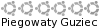
- Posty: 23
- Rejestracja: 15 lut 2008, 21:32
- Płeć: Mężczyzna
- Wersja Ubuntu: 10.10
- Środowisko graficzne: KDE Plasma
- Architektura: x86_64
- Kontakt:
Odp: laptop samsung r780(nvidia 330gt) brak możliwości regulacji jasności na ubuntu 1
http://www.voria.org/forum/viewtopic.php?f=3&t=296
+
bardzo pomocne. na moim R580 regulacja jasnosci zadzialala.
+
do powyższego dokumentu dodać:sudo gedit /etc/X11/xorg.conf
Option "RegistryDwords" "EnableBrightnessControl=1"
bardzo pomocne. na moim R580 regulacja jasnosci zadzialala.
Notebook Samsung R580: Intel Core i5-430M, nVidia GeForce GT330M 1GB, 500 GB (SATA, 5 400 rpm), 4GB DDR3 1066MHz
-
MaTa01
- Piegowaty Guziec
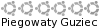
- Posty: 1
- Rejestracja: 04 paź 2010, 12:31
- Płeć: Mężczyzna
- Wersja Ubuntu: 10.04
- Środowisko graficzne: GNOME
- Architektura: x86_64
Odp: laptop samsung r780(nvidia 330gt) brak możliwości regulacji jasności na ubuntu 1
Dzięki serdeczne - wreszcie wszystko działa jak należy  .
.
Z tymże, co by oszczędzić innym zastanawiania się:
1. Do powyższego dokumentu należy dodać:
2. U mnie zadziałało po dodaniu do sekcji "Screen".
Z tymże, co by oszczędzić innym zastanawiania się:
1. Do powyższego dokumentu należy dodać:
(był zjedzony zamykający cudzysłów).Option "RegistryDwords" "EnableBrightnessControl=1"
2. U mnie zadziałało po dodaniu do sekcji "Screen".
-
overprophet
- Piegowaty Guziec
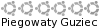
- Posty: 21
- Rejestracja: 22 gru 2008, 19:49
- Płeć: Mężczyzna
- Wersja Ubuntu: inny OS
- Środowisko graficzne: KDE Plasma
- Architektura: x86_64
[SOLVED]laptop samsung r780(nvidia 330gt) brak możliwości regulacji jasności na ubunt
Potwierdzam DZIAŁA!!!
w zasadzie to wystarczy zrobić TYLKO to co waldi11 napisał i będzie ok czyli
poczytać i zrobić:
http://www.voria.org/forum/viewtopic.php?f=3&t=296
do powyższego dokumentu dodać w sekcji SCREEN:
w zasadzie to wystarczy zrobić TYLKO to co waldi11 napisał i będzie ok czyli
poczytać i zrobić:
http://www.voria.org/forum/viewtopic.php?f=3&t=296
Kod: Zaznacz cały
sudo gedit /etc/X11/xorg.confdo powyższego dokumentu dodać w sekcji SCREEN:
Kod: Zaznacz cały
Option "RegistryDwords" "EnableBrightnessControl=1"-
Dibo
- Serdeczny Borsuk
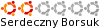
- Posty: 116
- Rejestracja: 29 lip 2008, 20:15
- Płeć: Mężczyzna
- Wersja Ubuntu: 12.04
- Środowisko graficzne: Unity
- Architektura: x86_64
Odp: [solved]samsung r780(nvidia 330gt) nie można zmienić jasności matrycy na 10.04
Mam pytanie. Posiadam wcześniejszy model R580. Powyższego sposobu używałem już na ubuntu 10.4. Regulacja jasności klawiszami funkcyjnymi działa ale nigdy nie zapamiętuje ostatniego ustawionego poziomu. Po restarcie systemu zawsze mam najniższy. Czy posiadacze R780 też mają ten problem? Bo nie widzę żadnych skarg...
Edit: Właśnie zauważyłem że dodajecie "magiczną" linijkę w sekcji "screen", ja zawsze dodawałem w sekcji "device" stąd ten problem. Dzięki
Edit2: Nie do końca rozwiązuje to problem. Nie zapamiętuje ostatniego poziomu jasności tylko ustawia go na maksa, ale zawsze lepsze to niż minimum jak było do tej pory
Edit: Właśnie zauważyłem że dodajecie "magiczną" linijkę w sekcji "screen", ja zawsze dodawałem w sekcji "device" stąd ten problem. Dzięki
Edit2: Nie do końca rozwiązuje to problem. Nie zapamiętuje ostatniego poziomu jasności tylko ustawia go na maksa, ale zawsze lepsze to niż minimum jak było do tej pory
Kto jest online
Użytkownicy przeglądający to forum: Obecnie na forum nie ma żadnego zarejestrowanego użytkownika i 69 gości
