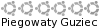http://blog.sirmacik.net/2009/07/modem- ... e-pod.html
oraz viewtopic.php?p=642851 i parę innych
mój usb_modswitch.conf:
Kod: Zaznacz cały
# ZTE MF628+ (tested version from Telia / Sweden)
#ZTE MF626
ZTE MF636 (aka "Telstra / BigPond 7.2 Mobile Card")
#
# Contributor: Joakim Wennergren
#######################################################
ONDA MT503HS (most likely a ZTE model)
#
# Contributor: Lucio Asnaghi a.k.a. kRAkEn/gORe
DefaultVendor= 0x19d2
DefaultProduct= 0x0033
TargetVendor= 0x19d2
TargetProduct= 0x0002
# only for reference
MessageEndpoint=0x01
MessageContent="55534243b0c8dc812000000080000a85010101180101010101000000000000"
# only for reference
# MessageEndpoint=0x01
#MessageContent="55534243123456782000000080000c85010101180101010101000000000000"
# only for reference and 0.x versions
MessageEndpoint=0x01
# MessageContent # 1
#MessageContent="55534243123456782000000080000c8501 0101180101010101 000000000000"
# jeśli nie "chwyci" na MessageContent # 1, to po kilku próbach haszujemy go i odhaszowujemy MessageContent # 2
# MessageContent # 2
# MessageContent="5553424312345678000000000000061b00 0000030000000000 000000000000"
# if that command doesn't work, try the other ("eject")
#;MessageContent="5553424312345678000000000000061b000000030000000000000000000000"
#ZTE MF636
# Contributor: Joakim Wennergren
#DefaultVendor= 0x19d2
#DefaultProduct= 0x2000
#TargetVendor= 0x19d2
#TargetProduct= 0x0031
#MessageEndpoint=0x01
#MessageContent="55534243123456782000000080000c85010101180101010101000000000000"Kod: Zaznacz cały
Bus 002 Device 001: ID 1d6b:0002 Linux Foundation 2.0 root hub
Bus 006 Device 001: ID 1d6b:0001 Linux Foundation 1.1 root hub
Bus 005 Device 001: ID 1d6b:0001 Linux Foundation 1.1 root hub
Bus 004 Device 002: ID 045e:0040 Microsoft Corp. Wheel Mouse Optical
Bus 004 Device 001: ID 1d6b:0001 Linux Foundation 1.1 root hub
Bus 001 Device 001: ID 1d6b:0002 Linux Foundation 2.0 root hub
Bus 003 Device 002: ID 03f0:171d Hewlett-Packard Wireless (Bluetooth + WLAN) Interface [Integrated Module]
Bus 003 Device 001: ID 1d6b:0001 Linux Foundation 1.1 root hub
Kod: Zaznacz cały
Bus 002 Device 010: ID 19d2:0033
Bus 002 Device 001: ID 1d6b:0002 Linux Foundation 2.0 root hub
Bus 006 Device 001: ID 1d6b:0001 Linux Foundation 1.1 root hub
Bus 005 Device 001: ID 1d6b:0001 Linux Foundation 1.1 root hub
Bus 004 Device 002: ID 045e:0040 Microsoft Corp. Wheel Mouse Optical
Bus 004 Device 001: ID 1d6b:0001 Linux Foundation 1.1 root hub
Bus 001 Device 001: ID 1d6b:0002 Linux Foundation 2.0 root hub
Bus 003 Device 002: ID 03f0:171d Hewlett-Packard Wireless (Bluetooth + WLAN) Interface [Integrated Module]
Bus 003 Device 001: ID 1d6b:0001 Linux Foundation 1.1 root hub
Kod: Zaznacz cały
[Dialer Defaults]
Modem = /dev/ttyUSB0
Baud = 9600
Dial Command = ATDT
Init1 = ATZ
Init2 = ATQ0 V1 E1 S0=0 &C1 &D2 +FCLASS=0
Init3 = AT+CGDCONT=1,"IP","internet"
Phone = *99#
Username = "internet"
Password = "internet"
Stupid Mode = yesKod: Zaznacz cały
* usb_modeswitch: tool for controlling "flip flop" mode USB devices
* Version 1.0.2 (C) Josua Dietze 2009
* Works with libusb 0.1.12 and probably other versions
Reading config file: /etc/usb_modeswitch.conf
DefaultVendor= 0x19d2
DefaultProduct= 0x0033
TargetVendor= 0x19d2
TargetProduct= 0x0002
TargetClass= not set
DetachStorageOnly=0
HuaweiMode=0
SierraMode=0
SonyMode=0
MessageEndpoint=0x01
MessageContent="55534243b0c8dc812000000080000a85010101180101010101000000000000"
NeedResponse=0
ResponseEndpoint= not set
Interface=0x00
InquireDevice enabled (default)
Success check disabled
usb_set_debug: Setting debugging level to 15 (on)
usb_os_find_busses: Found 002
usb_os_find_busses: Found 006
usb_os_find_busses: Found 005
usb_os_find_busses: Found 004
usb_os_find_busses: Found 001
usb_os_find_busses: Found 003
usb_os_find_devices: Found 010 on 002
usb_os_find_devices: Found 001 on 002
error obtaining child information: Inappropriate ioctl for device
usb_os_find_devices: Found 001 on 006
usb_os_find_devices: Found 001 on 005
usb_os_find_devices: Found 002 on 004
skipped 1 class/vendor specific interface descriptors
usb_os_find_devices: Found 001 on 004
error obtaining child information: Inappropriate ioctl for device
usb_os_find_devices: Found 001 on 001
usb_os_find_devices: Found 002 on 003
skipped 1 class/vendor specific interface descriptors
usb_os_find_devices: Found 001 on 003
error obtaining child information: Inappropriate ioctl for device
Looking for target devices ...
No devices in target mode or class found
Looking for default devices ...
Found default devices (1)
Accessing device 010 on bus 002 ...
Using endpoints 0x01 (out) and 0x81 (in)
Inquiring device details; driver will be detached ...
Looking for active driver ...
OK, driver found ("usb-storage")
OK, driver "usb-storage" detached
Received inquiry data (detailed identification)
-------------------------
Vendor String: ZTE
Product String: USB SCSI CD-ROM
Revision String: 2.31
-------------------------
Device description data (identification)
-------------------------
Manufacturer: ZTE,Incorporated
Product: ZTE CDMA Technologies MSM
Serial No.: 1234567890ABCDEF
-------------------------
Setting up communication with interface 0 ...
Trying to send the message to endpoint 0x01 ...
OK, message successfully sent
-> Run lsusb to note any changes. Bye.
Kod: Zaznacz cały
--> WvDial: Internet dialer version 1.60
--> Cannot open /dev/ttyUSB0: No such file or directory
--> Cannot open /dev/ttyUSB0: No such file or directory
--> Cannot open /dev/ttyUSB0: No such file or directory
Kod: Zaznacz cały
Switching modem mode...
* usb_modeswitch: tool for controlling "flip flop" mode USB devices
* Version 1.0.2 (C) Josua Dietze 2009
* Works with libusb 0.1.12 and probably other versions
Looking for target devices ...
No devices in target mode or class found
Looking for default devices ...
Found default devices (1)
Accessing device 011 on bus 002 ...
Using endpoints 0x01 (out) and 0x81 (in)
Not a storage device, skipping SCSI inquiry
Device description data (identification)
-------------------------
Manufacturer: ZTE,Incorporated
Product: ZTE CDMA Technologies MSM
Serial No.: 1234567890ABCDEF
-------------------------
Looking for active driver ...
No driver found. Either detached before or never attached
Setting up communication with interface 0 ...
Trying to send the message to endpoint 0x01 ...
OK, message successfully sent
-> Run lsusb to note any changes. Bye.
Loading kernel module...
Done!
Waiting for modem...
Connecting with modem...
Trying list of devices
Unable to locate default devices, try the -d option.
Connecting...
--> WvDial: Internet dialer version 1.60
--> Cannot open /dev/ttyUSB0: No such file or directory
--> Cannot open /dev/ttyUSB0: No such file or directory
--> Cannot open /dev/ttyUSB0: No such file or directory
Pozdrawiam