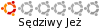Osobiście *buntu nie używam (od ~8 lat wierny jestem Slackware
Zatem będę pisał o rozmaitych problemach na różnym sprzęcie (głównie laptopy).
Dzisiejsza sytuacja dotyczy:
Asus X51R@9.04
Problem ogólnie polega na tym iż nie mogę zmusić go do odtwarzania płyt DVD.
Poległem na: totem, totem-xine, vlc, (s)mplayer.
Po świeżej instalce wykonałem następujące kroki:
1.
do /etc/apt/sources.list:
Kod: Zaznacz cały
deb http://packages.medibuntu.org/ jaunty free non-free
deb-src http://packages.medibuntu.org/ jaunty free non-freenastępnie wykonałem:
Kod: Zaznacz cały
wget -q http://packages.medibuntu.org/medibuntu-key.gpg -O- | sudo apt-key add -Kod: Zaznacz cały
sudo apt-get -y install gstreamer0.10-ffmpeg gstreamer0.10-pitfdll gstreamer0.10-plugins-bad gstreamer0.10-plugins-bad-multiverse gstreamer0.10-plugins-ugly gstreamer0.10-plugins-ugly-multiverse libdvdnav4 libdvdread4 libdvdcss2 libxine1-ffmpeg w32codecs rar unrar p7zip-full p7zip-rar unacegdy nadal nie działało zacząłem dalej czytać google, forum ubuntu, czytelnię, etc. i...
Kod: Zaznacz cały
export DVDCSS_METHOD=title && vlc dvd:// 3.
kolejnym krokiem było zainstalowanie ubuntu-restricted-extras przez synaptica, gdyż musiał odinstalować 2 gryzące się pakiety, ale nadal nic.
W tej chwili sytuacja wygląda tak:
restricted-extras, w32codecs, libdvdcss2 itp, gstreamery zainstalowane, ale nadal mam błędy w deszyfrowaniu bibliotek libdvdcss2.
Inne rzeczy które sprawdzałem po czytaniu forum i googla:
Kod: Zaznacz cały
$ glxinfo | grep direct
direct rendering: Yes
Kod: Zaznacz cały
$ lspci -nn | grep VGA
01:05.0 VGA compatible controller [0300]: ATI Technologies Inc RC410 [Radeon Xpress 200M] [1002:5a62]
1. Totem
(na początku wypluwał komunikat o braku uprawnień, później po instalce ubuntu-restricted-extras załadował menu początkowe, po czym napisał o braku dostępu do urządzenia, w tej chwili po prostu się zawiesił
totem wypluwa całą serię takich komunikatów:
Kod: Zaznacz cały
*** libdvdread: CHECK_VALUE failed in ifo_read.c:1601 ***
*** for c_adt->cell_adr_table[i].start_sector < c_adt->cell_adr_table[i].last_sector ***Kod: Zaznacz cały
totem-xine
/var/lib/python-support/python2.6/gdata/tlslite/utils/cryptomath.py:9: DeprecationWarning: the sha module is deprecated; use the hashlib module instead
import sha
** Message: no file info
libdvdnav: Using dvdnav version 1.1.16.3 from http://xine.sf.net
libdvdread: Using libdvdcss version 1.2.10 for DVD access
libdvdnav: DVD Title: Maried with Children
libdvdnav: DVD Serial Number: 39764ab3
libdvdnav: DVD Title (Alternative):
libdvdnav: Unable to find map file '/home/pieprzu/.dvdnav/Maried with Children.map'
libdvdnav: DVD disk reports itself with Region mask 0x00fd0000. Regions: 2
libdvdread: Attempting to retrieve all CSS keys
libdvdread: This can take a _long_ time, please be patient
libdvdread: Get key for /VIDEO_TS/VIDEO_TS.VOB at 0x0000011e
libdvdread: Elapsed time 6
libdvdread: Get key for /VIDEO_TS/VTS_01_0.VOB at 0x0000460a
libdvdread: Error cracking CSS key for /VIDEO_TS/VTS_01_0.VOB (0x0000460a)
libdvdread: Elapsed time 0
libdvdread: Get key for /VIDEO_TS/VTS_01_1.VOB at 0x00031c67
libdvdread: Elapsed time 1
libdvdread: Found 1 VTS's
libdvdread: Elapsed time 7
demux_wavpack: (open_wv_file:127) open_wv_file: non-seekable inputs aren't supported yet.
libdvdnav: Language 'en' not found, using 'pl' instead
libdvdnav: Menu Languages available: pl
libdvdnav: Language 'en' not found, using 'pl' instead
libdvdnav: Menu Languages available: pl
libdvdnav: Language 'en' not found, using 'pl' instead
libdvdnav: Menu Languages available: pl
libdvdread: Can't allocate memory for file read!
libdvdnav: ifoRead_VOBU_ADMAP vtsi failed
libdvdnav: Language 'en' not found, using 'pl' instead
libdvdnav: Menu Languages available: pl
libdvdnav: Language 'en' not found, using 'pl' instead
libdvdnav: Menu Languages available: pl
libdvdnav: Language 'en' not found, using 'pl' instead
libdvdnav: Menu Languages available: pl
libdvdnav: Language 'en' not found, using 'pl' instead
libdvdnav: Menu Languages available: pl
libdvdnav: Using dvdnav version 1.1.16.3 from http://xine.sf.net
libdvdread: Using libdvdcss version 1.2.10 for DVD access
libdvdnav: DVD Title: Maried with Children
libdvdnav: DVD Serial Number: 39764ab3
libdvdnav: DVD Title (Alternative):
libdvdnav: Unable to find map file '/home/pieprzu/.dvdnav/Maried with Children.map'
libdvdnav: DVD disk reports itself with Region mask 0x00fd0000. Regions: 2
libdvdread: Attempting to retrieve all CSS keys
libdvdread: This can take a _long_ time, please be patient
libdvdread: Get key for /VIDEO_TS/VIDEO_TS.VOB at 0x0000011e
libdvdread: Elapsed time 0
libdvdread: Get key for /VIDEO_TS/VTS_01_0.VOB at 0x0000460a
libdvdread: Error cracking CSS key for /VIDEO_TS/VTS_01_0.VOB (0x0000460a)
libdvdread: Elapsed time 0
libdvdread: Get key for /VIDEO_TS/VTS_01_1.VOB at 0x00031c67
libdvdread: Elapsed time 0
libdvdread: Found 1 VTS's
libdvdread: Elapsed time 0
demux_wavpack: (open_wv_file:127) open_wv_file: non-seekable inputs aren't supported yet.
Kod: Zaznacz cały
Źródło wygląda na zakodowane i nie może zostać odtworzone.
Czy nastąpiła próba odczytania zakodowanej płyty DVD bez bibliotek libdvdcssJako jedyny odtwarza ale w tak wolnym (poklatkowym) tempie (tryb xv) że nie nadaje się to do niczego
Kod: Zaznacz cały
gmplayer
MPlayer 1.0rc2-4.3.3 (C) 2000-2007 MPlayer Team
CPU: Intel(R) Celeron(R) M CPU 520 @ 1.60GHz (Family: 6, Model: 15, Stepping: 6)
CPUflags: MMX: 1 MMX2: 1 3DNow: 0 3DNow2: 0 SSE: 1 SSE2: 1
Compiled with runtime CPU detection.
xscreensaver_disable: Could not find XScreenSaver window.
GNOME screensaver disabled
/usr/share/fonts/truetype/freefont/FreeSans.ttf doesn't look like a bitmap font description, ignoring.
Cannot load bitmap font: /usr/share/fonts/truetype/freefont/FreeSans.ttf
mplayer: could not connect to socket
mplayer: No such file or directory
Failed to open LIRC support. You will not be able to use your remote control.
Playing dvd://1.
There are 3 titles on this DVD.
There are 4 chapters in this DVD title.
There are 1 angles in this DVD title.
libdvdread: Invalid title IFO (VTS_01_0.IFO).
audio stream: 0 format: ac3 (stereo) language: en aid: 128.
audio stream: 1 format: ac3 (stereo) language: pl aid: 129.
audio stream: 2 format: ac3 (stereo) language: cs aid: 130.
number of audio channels on disk: 3.
subtitle ( sid ): 0 language: pl
number of subtitles on disk: 1
MPEG-PS file format detected.
VIDEO: MPEG2 720x576 (aspect 2) 25.000 fps 9800.0 kbps (1225.0 kbyte/s)
xscreensaver_disable: Could not find XScreenSaver window.
GNOME screensaver disabled
==========================================================================
Opening video decoder: [mpegpes] MPEG 1/2 Video passthrough
VDec: vo config request - 720 x 576 (preferred colorspace: Mpeg PES)
Could not find matching colorspace - retrying with -vf scale...
Opening video filter: [scale]
The selected video_out device is incompatible with this codec.
Try appending the scale filter to your filter list,
e.g. -vf spp,scale instead of -vf spp.
VDecoder init failed :(
Opening video decoder: [libmpeg2] MPEG 1/2 Video decoder libmpeg2-v0.4.0b
Selected video codec: [mpeg12] vfm: libmpeg2 (MPEG-1 or 2 (libmpeg2))
==========================================================================
==========================================================================
Forced audio codec: mad
Opening audio decoder: [liba52] AC3 decoding with liba52
Using SSE optimized IMDCT transform
Using MMX optimized resampler
AUDIO: 48000 Hz, 2 ch, s16le, 224.0 kbit/14.58% (ratio: 28000->192000)
Selected audio codec: [a52] afm: liba52 (AC3-liba52)
==========================================================================
AO: [pulse] 48000Hz 2ch s16le (2 bytes per sample)
Starting playback...
a52: CRC check failed!
VDec: vo config request - 720 x 576 (preferred colorspace: Planar YV12)
VDec: using Planar YV12 as output csp (no 0)
Movie-Aspect is 1.33:1 - prescaling to correct movie aspect.
VO: [xv] 720x576 => 768x576 Planar YV12
a52: CRC check failed! 0.719 ct: 0.000 1/ 1 ??% ??% ??,?% 0 0
a52: error at resampling
a52: CRC check failed! 1.743 ct: 0.008 3/ 3 ??% ??% ??,?% 0 0
a52: CRC check failed! 4.770 ct: -0.004 6/ 6 ??% ??% ??,?% 3 0
a52: error at resampling
a52: CRC check failed! 4.612 ct: -0.036 14/ 14 16% 47% 1.0% 10 0
a52: error at resampling
a52: CRC check failed! 4.603 ct: -0.060 20/ 20 14% 33% 0.9% 15 0
a52: CRC check failed! 4.136 ct: -0.068 22/ 22 14% 30% 0.9% 16 0
a52: error at resampling
a52: CRC check failed! 3.823 ct: -0.096 29/ 29 13% 23% 0.8% 22 0
a52: error at resampling
a52: CRC check failed! 3.520 ct: -0.124 36/ 36 12% 19% 0.8% 29 0
a52: CRC check failed! 3.250 ct: -0.152 43/ 43 12% 16% 0.7% 35 0
a52: error at resampling
GNOME screensaver enabled.291 ct: -0.176 49/ 49 12% 14% 0.7% 41 0 Zachowuje się podobnie jak mplayer ale nie pluje żadnymi komunikatami na konsoli ;/
5. VLC
Pokazuje początkowe menu, a następnie już nic nie działa, przy zmianie wyjścia video po początkowym menu leci tylko głos bez obrazu.
Kod: Zaznacz cały
vlc
VLC media player 0.9.9a Grishenko
[00000001] main libvlc debug: VLC media player - version 0.9.9a Grishenko - (c) 1996-2009 the VideoLAN team
[00000001] main libvlc debug: libvlc was configured with ./configure '--build=i486-linux-gnu' '--enable-maintainer-mode' '--enable-release' '--prefix=/usr' '--enable-libtool' '--enable-fast-install' '--with-binary-version=2ubuntu1' '--disable-update-check' '--disable-gnome' '--disable-gtk' '--disable-familiar' '--disable-fb' '--enable-ggi' '--enable-sdl' '--enable-esd' '--enable-mad' '--enable-jack' '--enable-pulse' '--enable-lirc' '--enable-a52' '--enable-aa' '--enable-dvbpsi' '--enable-mozilla' '--with-mozilla-pkg=libxul-plugin' '--disable-kde' '--enable-mp4' '--enable-dvb' '--disable-satellite' '--enable-ogg' '--enable-vorbis' '--enable-shout' '--enable-qt4' '--disable-slp' '--enable-flac' '--disable-skins' '--disable-basic-skins' '--enable-skins2' '--enable-freetype' '--enable-mkv' '--enable-speex' '--enable-caca' '--enable-live555' '--enable-libmpeg2' '--enable-fribidi' '--enable-cdio' '--enable-mod' '--enable-theora' '--enable-modplug' '--enable-dvdnav' '--enable-gnutls' '--enable-ffmpeg' '--enable-ncurses' '--enable-smb' '--disable-gnomevfs' '--enable-bonjour' '--enable-mpc' '--enable-vcd' '--enable-vcdx' '--enable-notify' '--enable-twolame' '--enable-faad' '--disable-zvbi' '--enable-telx' '--enable-mediacontrol-bindings' '--disable-atmo' '--enable-taglib' '--enable-libass' '--enable-libdca' '--enable-realrtsp' '--disable-dv' '--enable-x264' '--enable-alsa' '--enable-v4l' '--enable-v4l2' '--enable-pvr' '--enable-svgalib' '--enable-dvd' '--without-dvdcss' 'build_alias=i486-linux-gnu' 'CFLAGS=-g -O2' 'LDFLAGS=-Wl,--as-needed' 'CPPFLAGS=' 'CXXFLAGS=-g -O2'
[00000001] main libvlc debug: translation test: code is "pl"
[00000001] main libvlc: Uruchamianie vlc z domyślnym interfejsem. Użyj 'cvlc' aby używać vlc bez interfejsu.
libdvdnav: Using dvdnav version 4.1.3
libdvdread: Using libdvdcss version 1.2.10 for DVD access
libdvdnav: DVD Title: Maried with Children
libdvdnav: DVD Serial Number: 39764ab3
libdvdnav: DVD Title (Alternative):
libdvdnav: Unable to find map file '/home/pieprzu/.dvdnav/Maried with Children.map'
libdvdnav: DVD disk reports itself with Region mask 0x00fd0000. Regions: 2
libdvdread: Attempting to retrieve all CSS keys
libdvdread: This can take a _long_ time, please be patient
libdvdread: Get key for /VIDEO_TS/VIDEO_TS.VOB at 0x0000011e
libdvdread: Elapsed time 1
libdvdread: Get key for /VIDEO_TS/VTS_01_0.VOB at 0x0000460a
libdvdread: Error cracking CSS key for /VIDEO_TS/VTS_01_0.VOB (0x0000460a)
libdvdread: Elapsed time 1
libdvdread: Get key for /VIDEO_TS/VTS_01_1.VOB at 0x00031c67
libdvdread: Elapsed time 0
libdvdread: Found 1 VTS's
libdvdread: Elapsed time 2
libdvdnav: Language 'en' not found, using 'pl' instead
libdvdnav: Menu Languages available: pl
libdvdnav: Language 'en' not found, using 'pl' instead
libdvdnav: Menu Languages available: pl
libdvdnav: Language 'en' not found, using 'pl' instead
libdvdnav: Menu Languages available: pl
libdvdnav: Language 'en' not found, using 'pl' instead
libdvdnav: Menu Languages available: pl
libdvdnav: Language 'en' not found, using 'pl' instead
libdvdnav: Menu Languages available: pl
libdvdnav: Language 'en' not found, using 'pl' instead
libdvdnav: Menu Languages available: pl
libdvdnav: Language 'en' not found, using 'pl' instead
libdvdnav: Menu Languages available: pl
libdvdnav: Language 'en' not found, using 'pl' instead
libdvdnav: Menu Languages available: pl
libdvdnav: Language 'en' not found, using 'pl' instead
libdvdnav: Menu Languages available: pl
libdvdnav: Language 'en' not found, using 'pl' instead
libdvdnav: Menu Languages available: pl
libdvdnav: Language 'en' not found, using 'pl' instead
libdvdnav: Menu Languages available: pl
libdvdnav: Language 'en' not found, using 'pl' instead
libdvdnav: Menu Languages available: pl
[00000457] a52 decoder: A/52 channels:2 samplerate:48000 bitrate:224000
libdvdnav: Language 'en' not found, using 'pl' instead
libdvdnav: Menu Languages available: pl
libdvdnav: Language 'en' not found, using 'pl' instead
libdvdnav: Menu Languages available: pl
libdvdnav: Language 'en' not found, using 'pl' instead
libdvdnav: Menu Languages available: pl
libdvdnav: Language 'en' not found, using 'pl' instead
libdvdnav: Menu Languages available: pl
libdvdnav: Language 'en' not found, using 'pl' instead
libdvdnav: Menu Languages available: pl
libdvdnav: Language 'en' not found, using 'pl' instead
libdvdnav: Menu Languages available: pl
libdvdnav: Language 'en' not found, using 'pl' instead
libdvdnav: Menu Languages available: pl
libdvdnav: Language 'en' not found, using 'pl' instead
libdvdnav: Menu Languages available: pl
libdvdnav: Language 'en' not found, using 'pl' instead
libdvdnav: Menu Languages available: pl
libdvdnav: Language 'en' not found, using 'pl' instead
libdvdnav: Menu Languages available: pl
libdvdnav: Language 'en' not found, using 'pl' instead
libdvdnav: Menu Languages available: pl
libdvdnav: Language 'en' not found, using 'pl' instead
libdvdnav: Menu Languages available: pl
libdvdnav: Language 'en' not found, using 'pl' instead
libdvdnav: Menu Languages available: pl
libdvdnav: Language 'en' not found, using 'pl' instead
libdvdnav: Menu Languages available: pl
libdvdnav: Language 'en' not found, using 'pl' instead
libdvdnav: Menu Languages available: pl
libdvdnav: Language 'en' not found, using 'pl' instead
libdvdnav: Menu Languages available: pl
Próbowałem także kasować zawartość katalogu .dvdcss dot. danego DVD i odtworzenie w innym playerze - bez rezultatu.
PS. pliki divx/xvid/h264/etc odtwarza bezproblemowo nawet totem (ostatnio z płyty bez zacięć poszedł film fullHD - 4gb)
Bardzo proszę o pomoc, nakierowanie na rozwiązanie
===========================================================
===========================================================
Sam sobie odpowiem i wstawię rozwiązanie dla innych mających podobne kłopoty
Rozwiązanie:
Okazało się że napęd DVD nie miał fabrycznie ustawionego żadnego regionu!
To powodowało kłopoty z odtwarzaniem i deszyfrowaniem przez bibliotekę libdvdcss2.
Aby było weselej jest to opisane na stronie Ubuntu
https://help.ubuntu.com/community/Restr ... on%20Codes
Należy wpierw ściągnąć program regionset
Kod: Zaznacz cały
apt-get install regionsetTak wyglądało bez ustawionego regionu:
Kod: Zaznacz cały
$ regionset
regionset version 0.1 -- reads/sets region code on DVD drives
Current Region Code settings:
RPC Phase: II
type: NONE
vendor resets available: 4
user controlled changes resets available: 5
drive plays discs from region(s):, mask=0xFF
Would you like to change the region setting of your drive? [y/n]:Kod: Zaznacz cały
Would you like to change the region setting of your drive? [y/n]:y
Enter the new region number for your drive [1..8]:2
New mask: 0xFFFFFFFD, correct? [y/n]:y
Region code set successfully!
Kod: Zaznacz cały
$ regionset
regionset version 0.1 -- reads/sets region code on DVD drives
Current Region Code settings:
RPC Phase: II
type: SET
vendor resets available: 4
user controlled changes resets available: 4
drive plays discs from region(s): 2, mask=0xFD
nie działa: totem